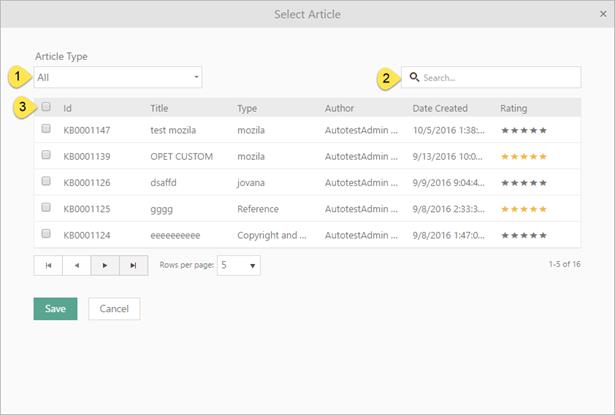
This tab shows articles related to this Article, and offers the possibility to create or remove the links. You can relate Article by clicking the Relate an article button and following form will appear:
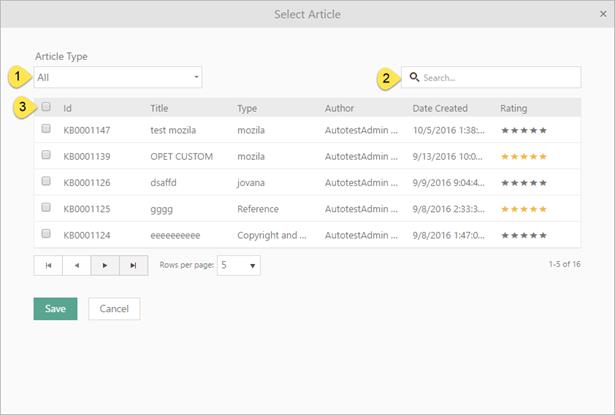
Relate article
Articles can be searched by name (2) and/or be filtered by Article Type (1). After choosing Article Type table is filtered due to selected type. Only Articles with Published status can be associated.
Selecting checkboxes (3) choose all Articles you want to associate. Click Save button, and preferred Articles will appear in list.
To remove preferred Article from list, choose Remove button rightmost on row. You can remove more Articles at once by select checkboxes and click the button Remove, just above the list, to remove all selected Articles.
Features like search, refresh, info, sorting, ordering, paging and export are explained in General User Interface.