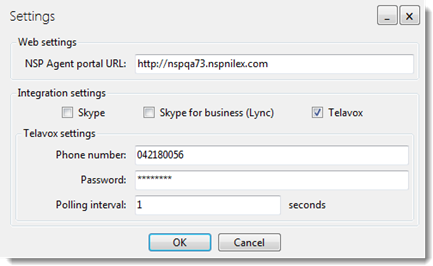Client installation
In order to work NSP CTI it is necessary to have a
client installed on the computer you are working on; Nilex CTI Client. Read how
this is done here.
In order to use the client it
must be set up to find the telephone-system(s).
|
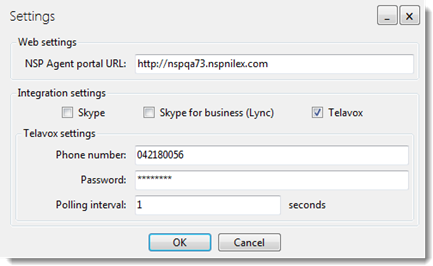
|
1. Start the client. If it already is
started you need to restart it to change it to set-mode. Close by right
clicking on the icon in the icon field on Windows Activity bar and choose
Exit.
2. Click Settings…
3. Write the URL to your NSP Agent
portal.
|
4. Mark the telephone systems you want to
use
5. If you want to use Telavox you also have to
provide some data:
•
Direct number to the computer where the client is installed.
•
Users (with that direct number) Telavox Password.
•
How often the client is to check Telavox for incoming calls.