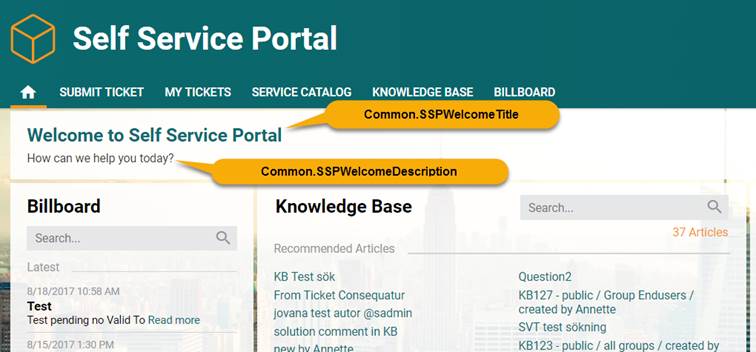
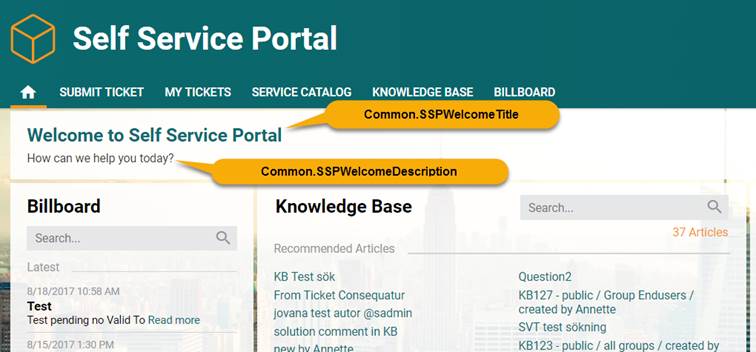
Language tags used in SSP home page:
|
Language tag |
Default English value |
|
Common.SSPWelcomeTitle |
Welcome to Self Service Portal |
|
Common. SSPWelcomeDescription |
How can we help you oday? |
Tip: Links and Images on SSP
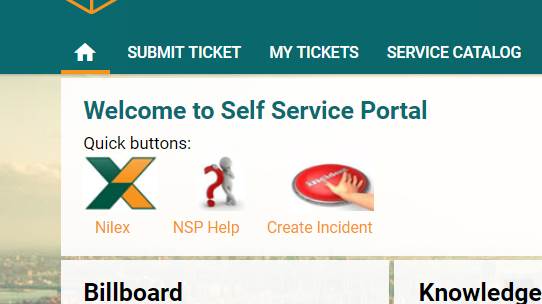
SSPWelcomeDescription, the language tag for the description under the Welcome text is a so called full text field. This means that you can add images and links creating an interactive information slot.
|
|
Go to the Translation manager and open the translation tab. Search for the language tag key “Common.SSPWelcomeDescription”. Open for edit an put in images and links as you please. It will present on the web page pretty much exactly as is shown when you edit.
Note! Do not forget to mark the Locked for Edit checkbox before saving. This makes sure that you keep your customization on any system upgrade. |