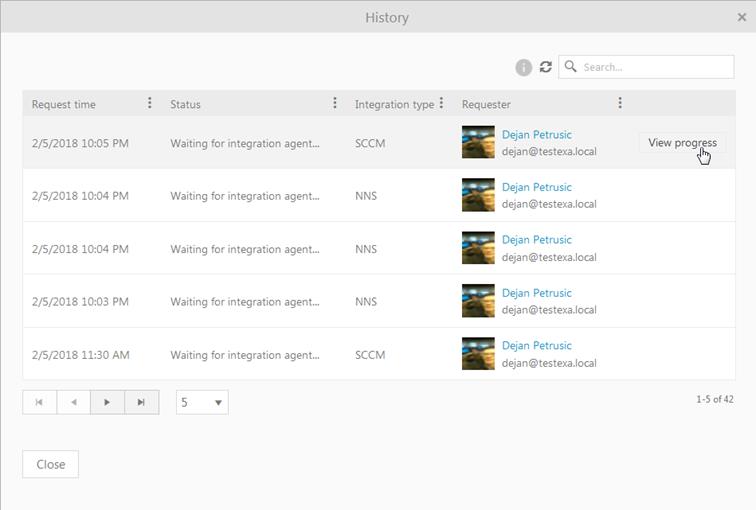
Select Scan link at CI list page and select History in dropdown. Scan History form displays a list of logs from performed and ongoing scans. The list contains information of what method was used, when it was done, who did it and the Status of the scan.
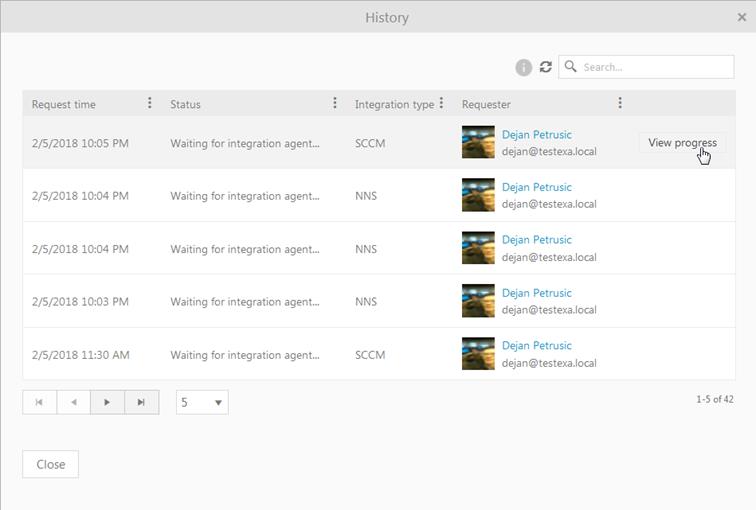
Scan History
If you hover with the mouse over a row the following will show that indicates the current status of the scan:
•View progress – The scan is currently running
•Changes detected – The scan is done and change are detected that need manual decisions. Click here to handle the changes and read more here.
•Nothing – Two options: The scan is done and there was nothing to update or all updates are successfully made to the registry.