
Search feature is available in lists in NSP. You find the search field on the right side above the list:

Enter keyword related to the item you want to find. Search box has autocomplete feature. As soon as you type the keyword in the search box, the auto complete box in a dropdown gets filled with the search result:
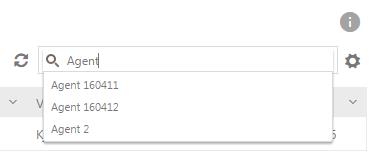
You can select an item in that dropdown, only that item will be displayed in the list. If you click the search icon or hit Enter all items in the dropdown (items meeting the inserted keyword) will be displayed.
System searches for the keyword in all columns data.
If you want to reset the search, delete what you have typed in search field, or click link Reset all Filters above the list.
Search (Task list)
Task Lists has a bit different way to handle searches. As soon as you type the search keyword in the search box, the whole list is filtered based on the entered keyword instead of collecting the search result in an auto complete box.