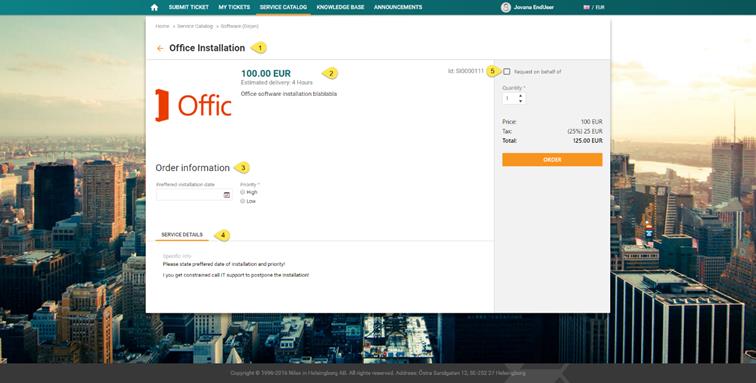
Service Item Form is a detailed view of service item. It contain all service item properties and details. This view is also used for ordering item.
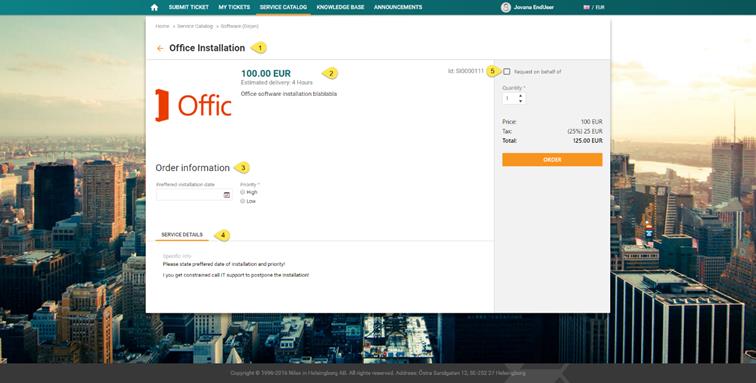
Service Item Form
The Service Item form consists of four main areas:
•SI Form Header: Shows Service item Name (1),
•Left panel (upper part) (2): Shows service item information like price, id, estimated delivery time, description and image.
•Left panel (middle part) (3): Shows order information. You fill this information in case you want to order service item and add some additional instructions.
•Left panel (lower part) (4): Shows service details. This details contains additional information about service item.
•Right panel: This part is uses for service item ordering (5).
Right Panel and Ordering
Right panel of the service item form uses for ordering item. Here you can choose item quantity, user you request on behalf of and see price and total price of an item.
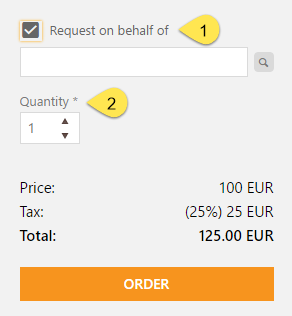
Only Published SCI can be used to make a Service Order of the corresponding Service. If service item has Unavailable status, ORDER button is disabled and you cannot make an order.
Request on behalf of and Quantity field are customizable by agent.
In case it is allowed to order service item on behalf
of, Request on behalf of
(1) checkbox is
visible and by selecting checkbox, text filed will appear. You can enter name of
requester you want to order for, or you can use browse button  for ease of reference and in open form
browse for desired user. You can request on behalf of only for users which
belongs to your organization.
for ease of reference and in open form
browse for desired user. You can request on behalf of only for users which
belongs to your organization.
In case it is allowed to order large quantities of the item, Quantity field (2) is visible and you can increase the quantity of service item using arrows.
After filling the Order Info fields and submitting the order, you will get printable Order Receipt and Service Order will be duly processed.
If approving is needed Service Order will be waiting approval by the Default Approver set in the SCI. If not, Service Order will be automatically transferred into case (Service Request).