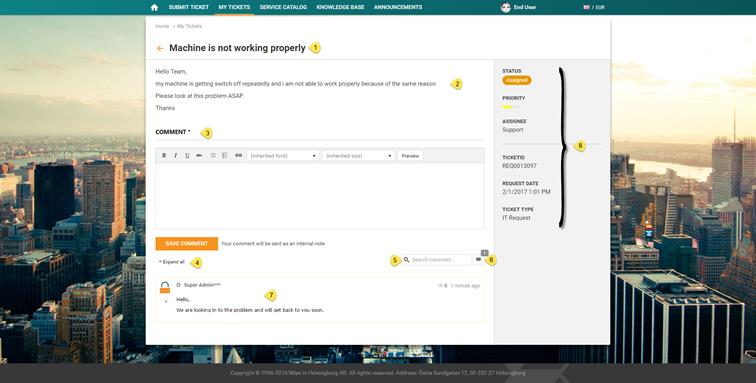
Click on any ticket in the list to see its details page. Ticket Form is a detail view of ticket and contain ticket description, default properties and ticket comments.
The Ticket form consists of three main areas:
•Ticket Form Header: Show Ticket Name,
•Left panel: Show ticket description, tickets comments and comment form.
•Right panel: Show general ticket information, common for all ticket types.
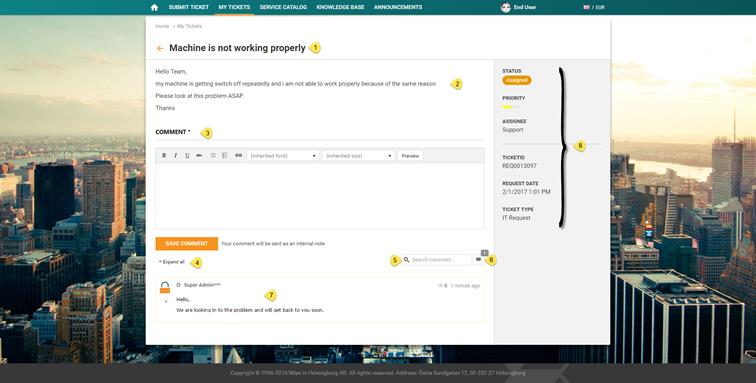
Ticket detail view
All the important points in the ticket detail page are labeled in the figure above and are explained in the same sequence in the below text:
1. The field shows the
Subject of
the ticket. Click the arrow symbol  in front of the Subject to close the
form and return to the list.
in front of the Subject to close the
form and return to the list.
2. Displays the Description of the ticket.
3. Comment form. There is a textbox provided to add a comment for a ticket. The formatting panel includes common text formatting options; Bold, Italic, Underline, Strikethrough, Unordered list, Ordered list, Insert hyperlink and dropdown menu for font and text size. Preview button is provided in the panel used to preview the comment text. After adding comment click SAVE COMMENT button.
4. Expand all/Collapse all - Links to Expand/Collapse the comments.
5. Search box to search comments. Enter a search keyword and press Enter or click the search icon in the box. The list of comments will be filtered, displaying only comments containing the keyword.
6. Number of comments.
7. This section shows the list of comments made to the ticket. Each item in the list includes: profile image of the user, source icon, an option to collapse/expand the item, name of the user who posted the comment, comment text, like button, and date and time the comment was posted.
8. This section shows the list of ticket general information common for all ticket types. Ticket list includes: Status, Priority, Assignee (optional), Ticket Id, Request date, Ticket type, On behalf of (checked if ticket is created by power user) and Requester.