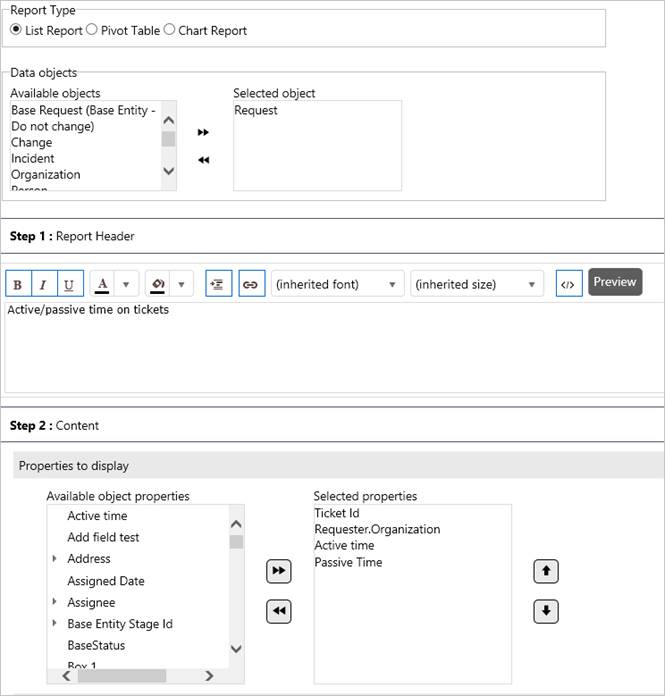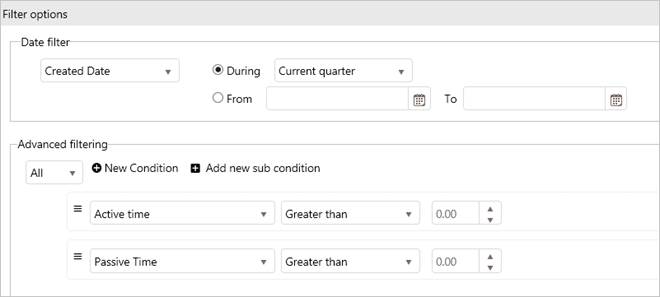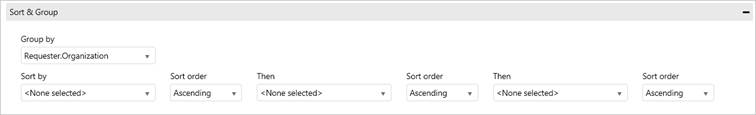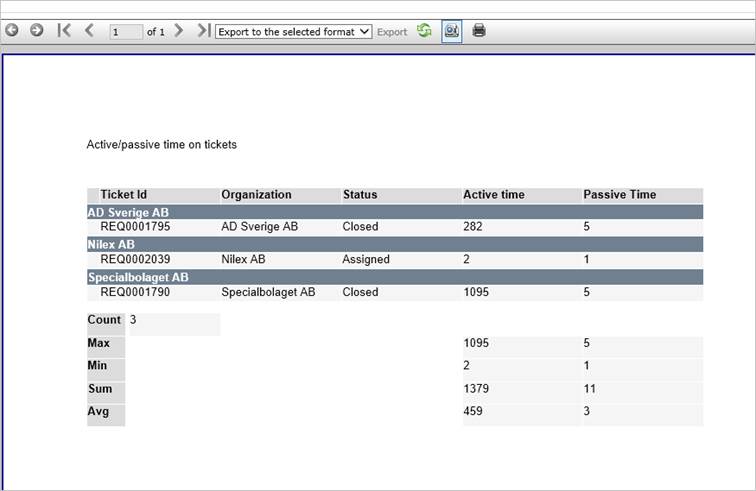Create 2 new fields for active time and passive time
Entity Editor
Ticket Group -> Entity (tex Request) -> Edit Entity Data

Add new Entity field:
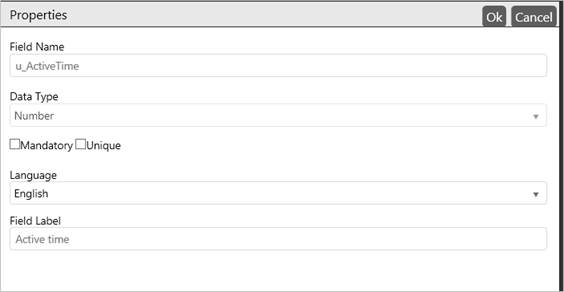

This is an example of use of Event Trigger actions Start time measurement/Stop time measurement.
Measured time interval can be stored in fields created on the entity. The example shows how the measurement feature is used to calculate active and passive time on a ticket. Measurement start/stop is based on ticket Status changes.
Entity Editor
Ticket Group -> Entity (tex Request) -> Edit Entity Data

Add new Entity field:
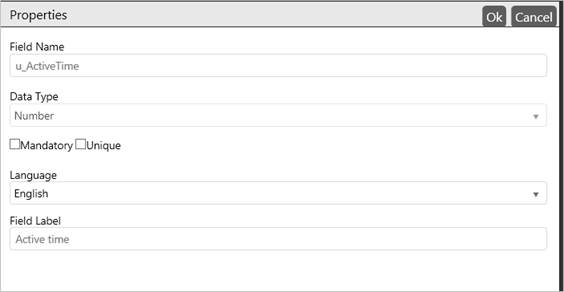

Active time = with all status indicate open
Passive time = all status indicate pending or closed

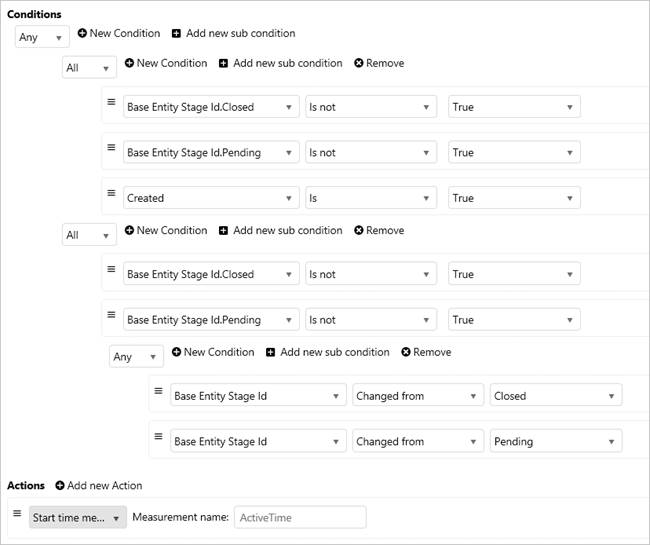
Action = Start time measurement – Measurement name: ActiveTime
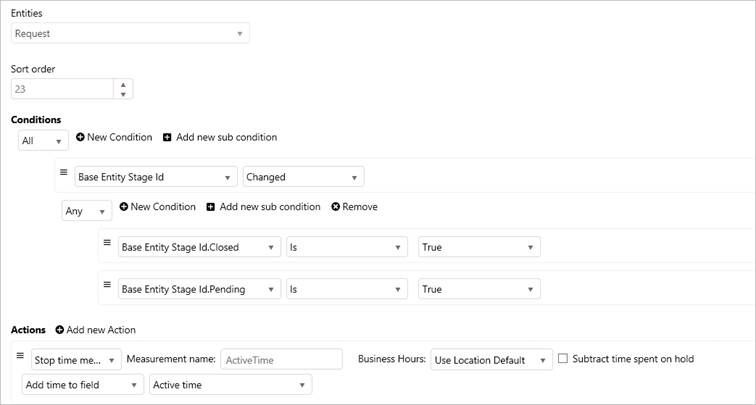
Action = Stop time measurement – Measurement name: ActiveTime
Add time to field = Active time
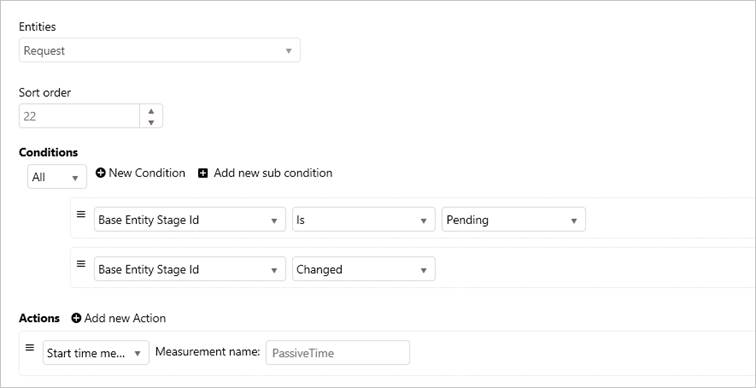
Action = Start time measurement – Measurement name: PassiveTime
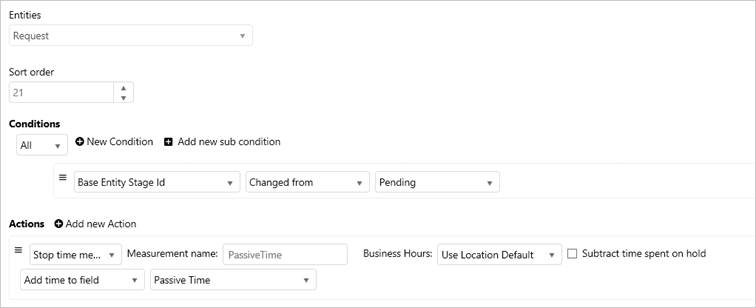
Action = Stop time measurement – Measurement name: PassiveTime
Add time to field = Passive time