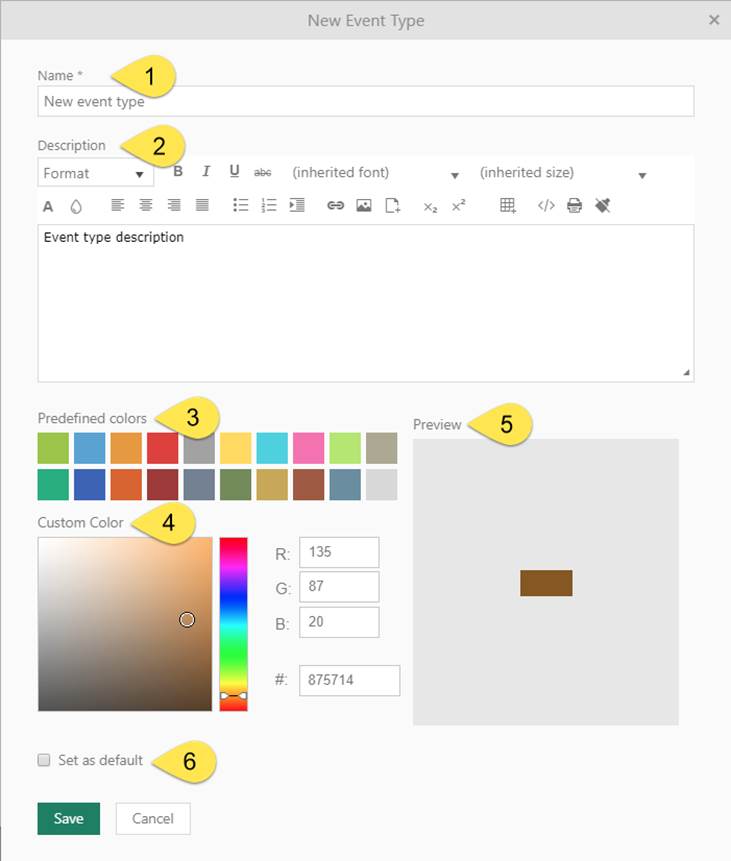
Just above the table is button Add Event Type and by clicking that you can create new Event type.
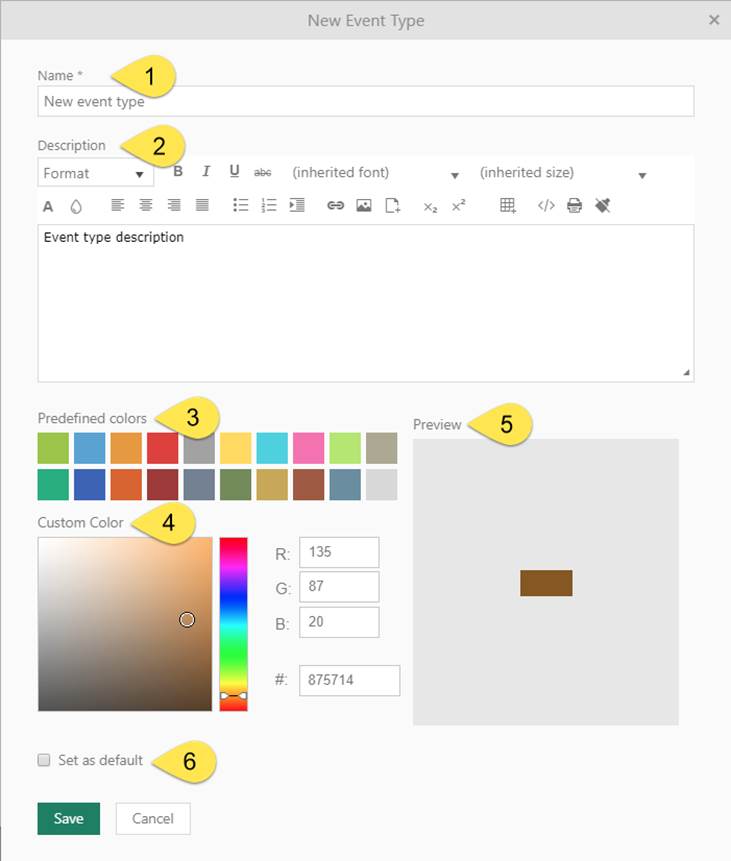
Add new event type
The opening form offers possibility of choosing custom details for event type.
1. Name: Event type name is unique, so you cannot add more event types with same name.
2. Description
3. Predefined colors: Choose event type color from predefined colors.
4. Custom color: or choose custom event type color. You can choose color from color picker or enter RGB or Hexadecimal color
5. Preview: Simple preview of the selected color
6. Set as default: Select this checkbox if you want to mark event type as default.