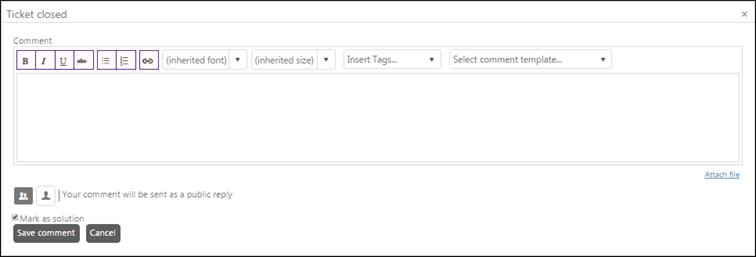
When you select Closed status the ticket is closed and normally a notification is sent to End User. If Global Configuration setting Mandatory to add a comment when closing ticket is enabled a popup is opened when you close the ticket. You must add a comment in popup to proceed and effectuate the closing. If Global Configuration setting Comment marked as solution is mandatory for closing ticket is enabled the checkbox Mark as solution has to be enabled for the comment (if other solution comment not exist).
If you select the comment in this popup to be Internal no closed ticket notification is sent to End User, so called Silent Close.
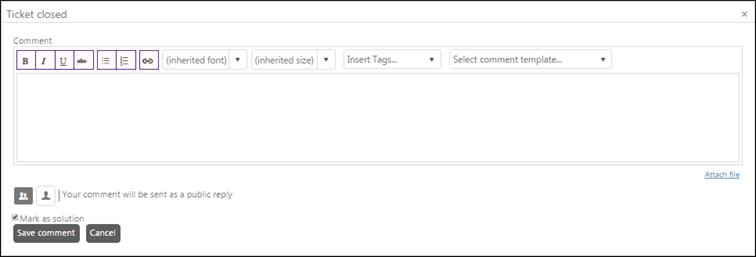
Close ticket comment popup
If the ticket has linked tickets connected there will be checkboxes in the form to:
•Activate that the comment should to be copied to all linked tickets.
•Mark the comment as solution also in the linked tickets. If any of the linked tickets has no solution comment and Comment marked as solution is mandatory for closing ticket setting is enabled, you have to enable this checkbox to be able to close the tickets.
Ticket close from SSP
It is possible to close tickets from the Self Service Portal.
When the ticket is closed on SSP a flag is set on the Ticket that indicates the closure. The flag can for instance be used to retrieve information about how many Tickets are closed this way.
Note that the flag is not reset if the Ticket is reopened again.