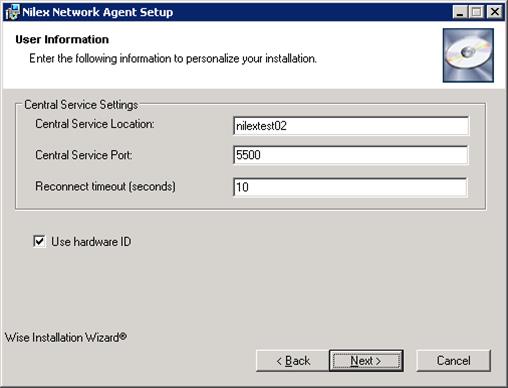
A manual installation of agent can be done like this:
Run AgentWin32Setup.msi. The following dialog appears:
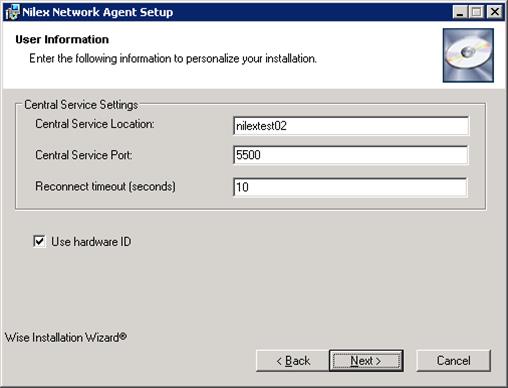
Enter the connection data to Inventory Service. The checkbox “Use hardware ID” means that the unique key that will be generated and assigned to agent will be based on the computer Bios serial number. This means that if the computer should receive a new OS (new image, hdd-crash etc) the Inventory Service can find the computer in the database by searching for bios serial, instead of adding a new duplicate record.