CI details page displays information of the selected CI in read only mode.
CI details page contains two tabs: CI View and Properties. For both tabs a general part is displayed at the top of the page containing general information about CI: Name and Status. This part also contains options menu in the top right corner. This menu have Refresh option, which is used for reload data in the page.
Below this part there is a navigation panel to navigate between the tabs:
CI View - contains default properties, common for all CI Types, except property Description.
Properties –
contains Description and all default and
custom created CI properties. The form is divided in different sections
with specific properties and properties inherited from parent types. You
can expand/collapse each section in the forms by tapping  symbol in front of the section
header.
symbol in front of the section
header.
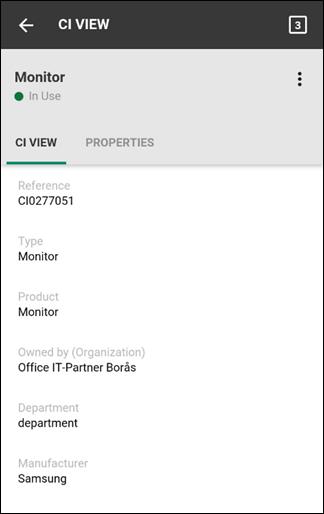
CI details page