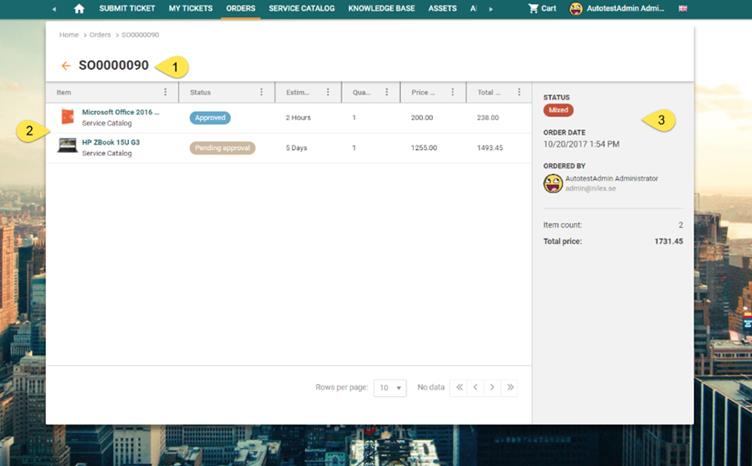
Click an order in the list to see its details page. Order Form is a detail view of an order. It contain all order items, order status, order date and price.
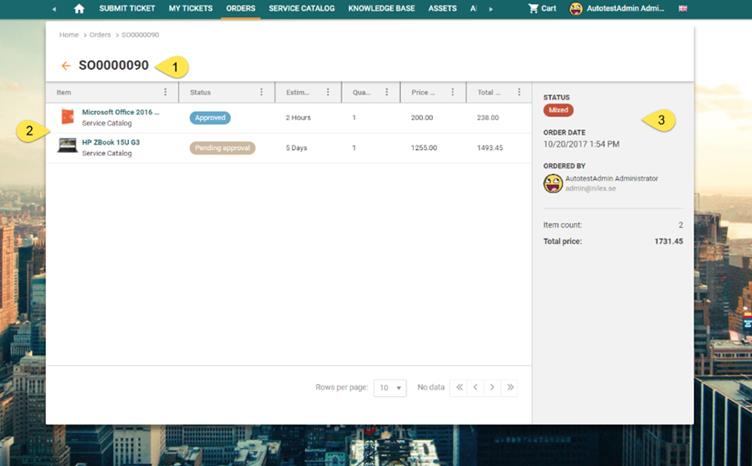
Order form
The order detail page is divided into three sections:
1. The
field shows the ORDER ID. Click the arrow
symbol  in front of the Order ID to close the form and return to the list.
in front of the Order ID to close the form and return to the list.
2. This section contains list of all ordered service items with basic information: Item Name, Status, Estimated delivery time, Quantity, Price without tax and Total price.
3. This section shows the list of general information and order properties. List includes: Status, Order date, Ordered by, Item count and Total price.
You can click each service item in the order list and a new windows will open with ordered service item details. Ordered service details view is shown in following figure:
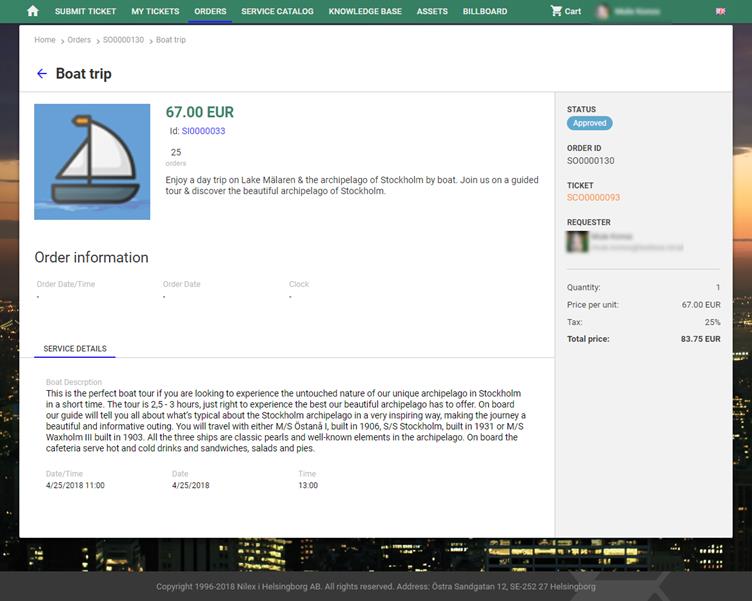
Service item details
Ordered service item view is detailed view of a service item order. It contain all item details, status, order id, requester name, quantity, price…
The ordered service item form consist of four main areas:
•Ordered service item form Header: Shows service item
name. Click the arrow symbol  in front of the Service order name
to close the form and return to the order form.
in front of the Service order name
to close the form and return to the order form.
•Left panel upper part : Show general service item properties and order information. Service item Image, Price, Estimated delivery time, Short description and Id. You can click on service item Id to open Service item form on Service catalog menu item if you want to order this item again.
•Left panel bottom part: Show specific service item properties
•Right panel: Show general order information common for all orders: Status, Order ID, Requester, Quantity, Price per unit, Tax and Total Price.