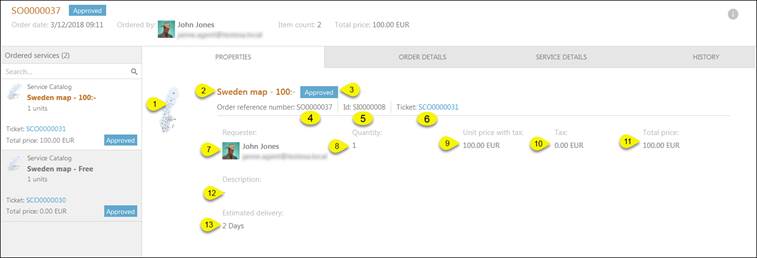The right side of the form contains tabs with all data
of the selected item. The following text describes available tabs.
Properties
This tab displays general order information. All
numbered properties are described in text below picture.
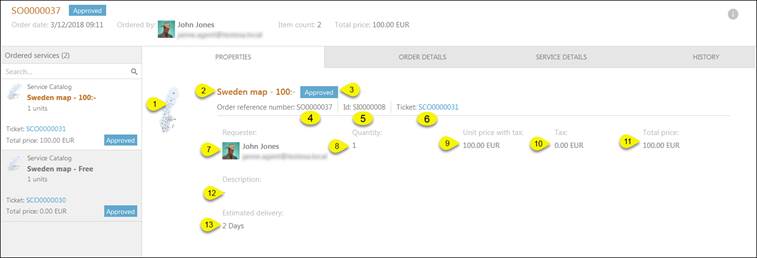
Service order
1.
Service item image
2.
Service item name
3.
Service order status
4.
Order reference number
5.
Reference number of ordered Service item
6.
Reference number of Service Order Ticket. Link is clickable, you can open the
ticket from this link.
7.
Requester image, name and email address
8.
Quantity of item
9.
Unit price with tax
10.
Tax (tax value and calculated tax)
11.
Total price
12.
Description of the service item
13.
Estimated delivery time
Order details
Order details are data that are submitted by the Requester when ordering. This tab contains all
additional order details. Content is unique for each Service item. Which order
detail properties that exist for an item is defined when the item is created and
configured in the Service Catalog. Order details
are data that are submitted by the Requester when ordering.
Service details
This tab contains service item additional details and
properties. Service details are properties that describes details of the service
item. Content is unique for each Service item. Which service detail properties
that exist for an item is defined when the item is created and configured in the
Service Catalog.