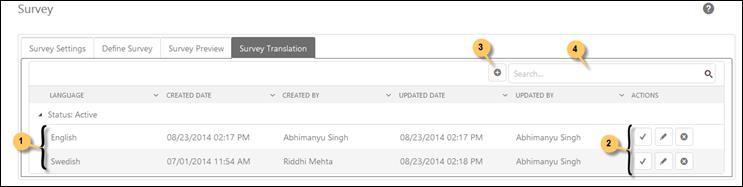
In this tab you can add Translations for survey fields in this section.
Following figure depicts Survey Translation tab:
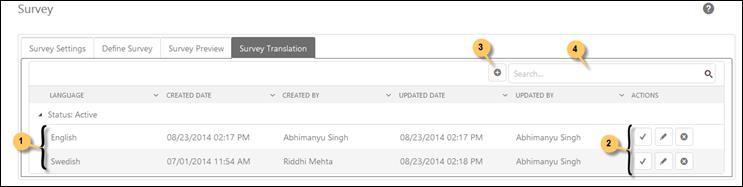
Survey Translation
The list contains Survey Translations added so far. Each item in the list has information related to survey such as Language, Created Date, Created By, Updated Date, Updated By and Actions buttons Activate/Deactivate, Edit and Delete.
This list also provides search, sort and filter functionality similar to other lists.
You can click Add new record (3) button to add a Survey Translation. This will open Edit Survey Translation form where you can enter relevant information to add Survey Translation. The form is divided into three sections: Language dropdown List, Survey Properties tab and Survey Form tab.
Following figure shows Edit Survey Translation form:
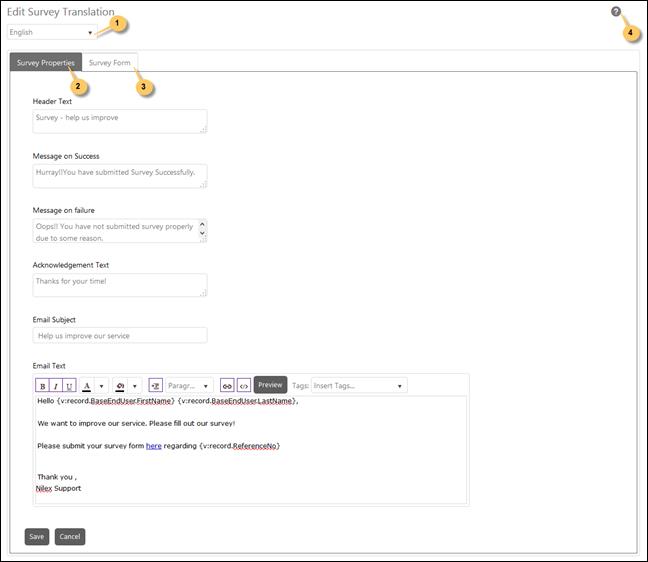
Add Survey Translation
Select Language from the dropdown list (1) for which you want to define translation text.
Survey Properties: Define translation text for Header Text, Message on Success, Message on Failure, Acknowledgement Text, Email Subject and Email Text.
Survey Form: Define respective translation text for the survey. You need to define translation text for each question and response.
Click Save button to save the translation details.