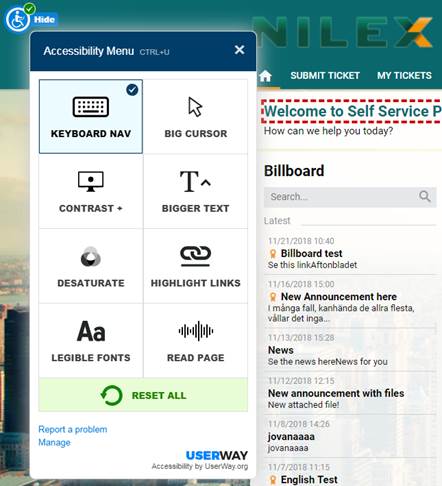
To start using this function you need to
•Goto http://www.userway.org
•Click the link “Get the widget”
•Enter all the values in all the steps
•On last step you will get an Account id and email address with user name and password.
•Activate the function in the system by running the following script where you use the data from the last step
exec app.spSetGlobalSetting 'EnabledUserway', 'accountid:password'