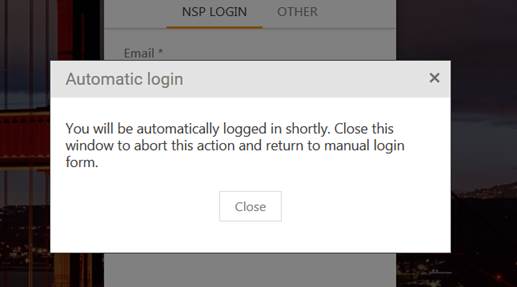
System can be set up for automatic login using external login method. If auto login is enabled there is a message displayed when you start NSP:
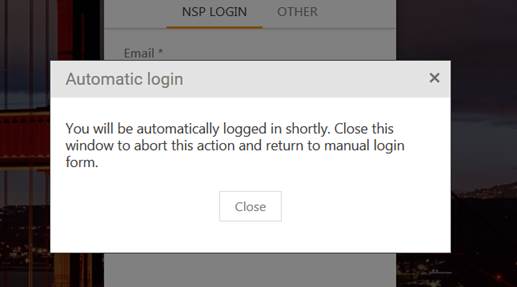
Automatic login
In this message it is possible to suspend the auto login process and return to manual login (button Close). If user doesn´t close the form within a couple of seconds will the auto login process proceed and user will be automatically logged in if there is a mapping defined for current user to the External login method.
If no mapping exist user will be redirected to form where mapping to new or existing NSP User can be done, see External login method.
Auto login is configured in Login Configuration.