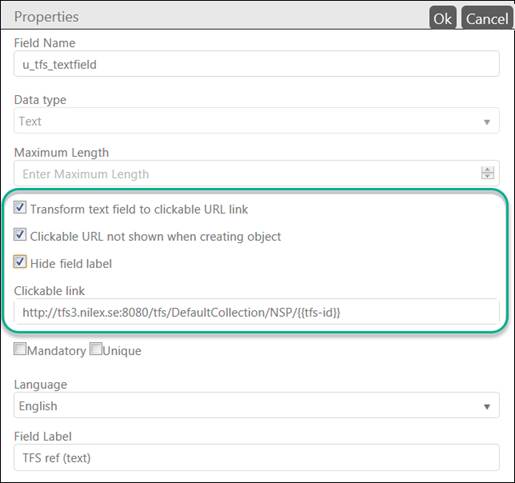
A property on the field type Text makes the field into a clickable link. Related with possibility to create a URL to execute from entity. In Entity editor you can define Text field as clickable, enable checkbox Transform text field to clickable URL link :
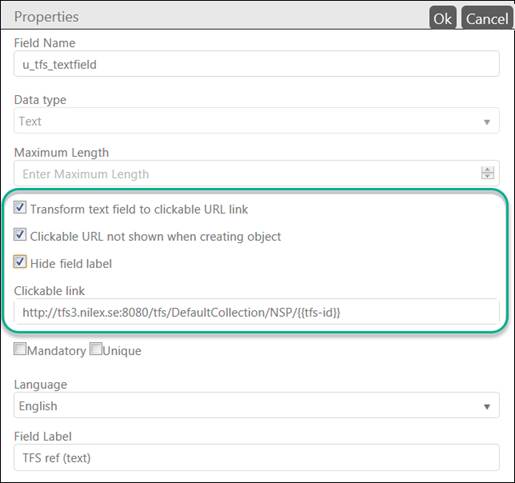
Clickable field
Clickable URL not shown when creating object: If this is enabled you can define clickable field should be visible only for existing object.
Hide field label: If this is enabled is the Field Label not displayed when field is shown in a form.
For clickable field you can enter link. In the link you can enter dynamic variables:
•{{RowId}} – Database id of entity
•{{CurrentLanguageId}} – Database id for default language for account of logged in user.
•{{CurrentTimeStamp}} format yyyyMMddHHmmssffff – Time whenever an Entity is open or created. To this counts when the form is open on creation of new Entity. Is shown as the time on the local computer.
•{{CurrentTimeStampUTC}} format yyyyMMddHHmmssffff – Time whenever an Entity is open or created. To this counts when the form is open on creation of new Entity. Is shown as the UTC-time set in NSP.
•{{LoggedUserId}} – Database id for account of logged in user.
•{{LoggedUserEmail}} – The email-address for account of logged in user.
•{{LoggedUserWindowsUserName}} – Window user name (AD) for account of logged in user, with the syntax: “Domain”/”UserName”.
•{{LoggedUserOrganizationId}} - Database id for Organization that the logged in user belongs to.
Fields from Template Tags, e g {{SystemURL}} and {{AuthServerUrl}}.
Fields from Global Settings (DB app.GlobalSettings), e g {{NSPWebAddress}} and {{NSPSelfServicePortalAddressl}}.
All fields from entity, both system defined and user defined. For example {{u_Test}} / {{EndUserId}}
Each parameter have syntax {{FIELD}}.
Example 1: http://www.nilex.se?{{RowId}}/{{u_Test}}?{{LoggedUserId}}
Clickable field in entity will be shown like this:

Example 2: Link in entity form to open profile for ticket End User in a new browser tab:

Link to user profile: {{NSPWebAddress}}/app/dashboard/user?id={{EndUserId}}
Define field like:
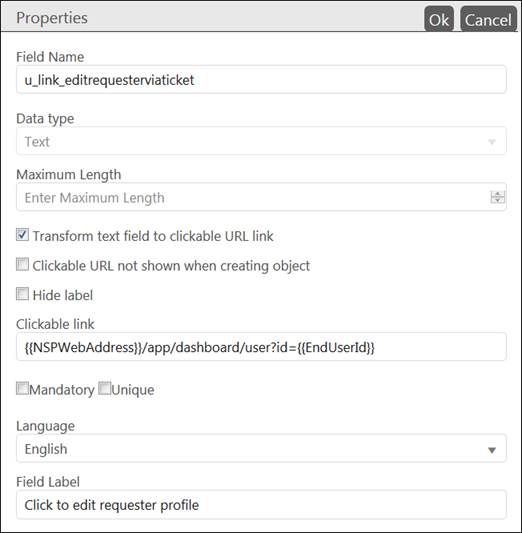
Error management: If you in any way assign a faulty value to the a variable the system will write “#” after the link address and then redirect to agent portal url. If user click the link he will not end up in a wrong, empty address, instead agent portal will be loaded.
Example: http://www.nilex.se/{{MissSpelled}} will render the link ”Agent portal url/#”.