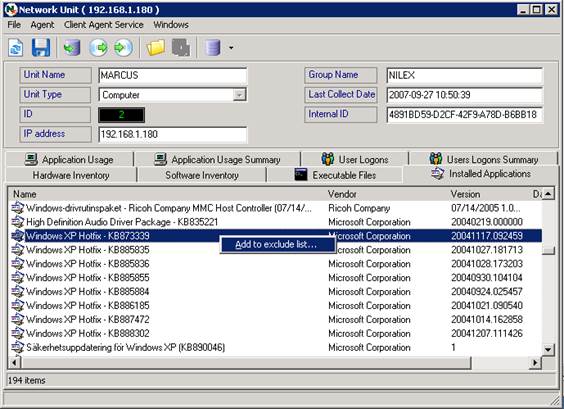
The easiest and quickest way to add a NNS rule is to open a unit, browse to the information you wish to manage, and select a post to exclude.
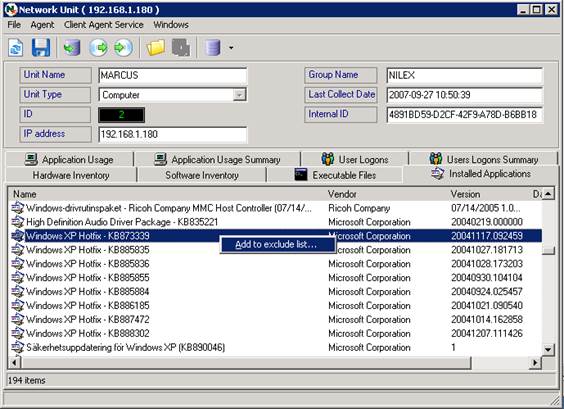
Here we for example will create a rule which will exclude Windows XP updates, hotfixes etc (since better info regarding windows update is already available in section Software Inventory, plus from a license perspective this information is not useful).
Right-click on the post and chose Add to exclude list. The rule dialog will appear with already defined conditions, with the values taken from all information fields of the selected post.
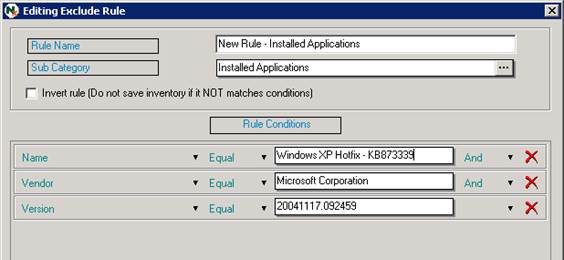
We modify it according to the following – 1. Add Hide Hotfixes to the rule name. 2. Remove the version-condition by clicking the X-button 3. Change the condition for Name to Like *Windows XP*.
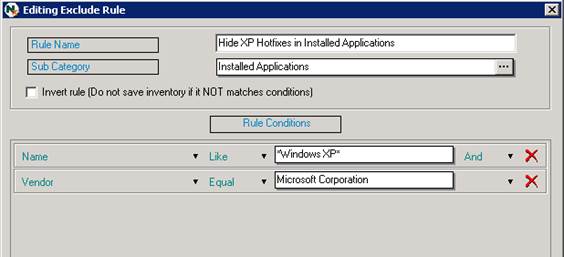
This is how the rule turned out. Click on OK and then Save Rules”.
To apply this rule on existent collected data, click on the button Apply rules. If you are uncertain of the effects of the new rule and whether it is correct, it is best to first register a new unit, collect its data and study the information gathered.