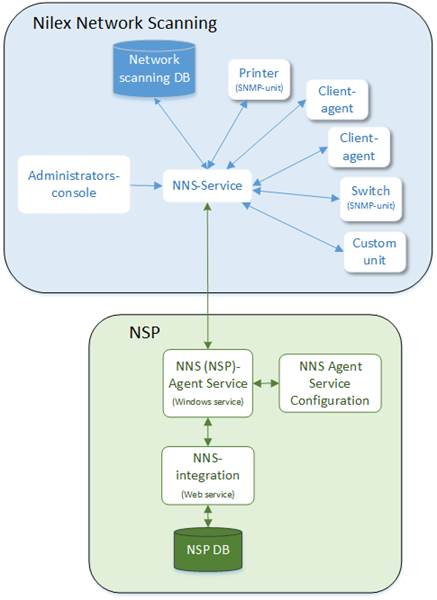
Nilex Network Scanning (NNS for short) is a software used to identify and gather information about computers and other units in a network.
It is possible to gather information about for example hardware, installed applications, network settings, logged in users, program usage, registry information etc.
The module is managed by the user from an administration console. From this program, commands are given to the server application Nilex Network Scanning Service (NNS Service) which in turn handles all contact with the client agents and the database. An Agent is a Windows32-application which is installed as a service on the client computer. It is the agent which in the background gathers information about the computer. Agents can be installed only on units having Windows OS.
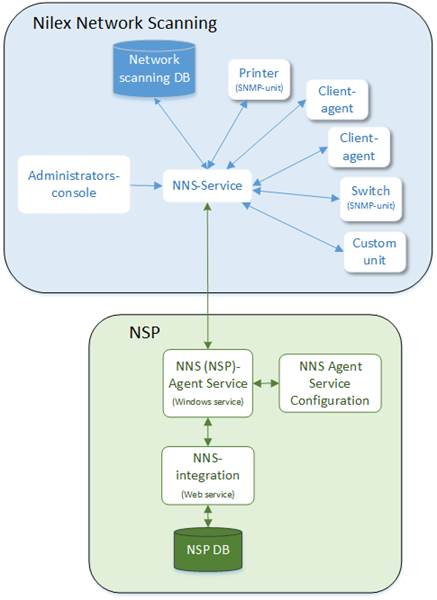
Figure 1- NNS system overview
Figure 1 above shows that the transfer from Network Scanning to NSP CMDB is handled by integration service and NNS Agent. This application is responsible for gathering unit information and creating or updating CIs in the NSP Database, according to the user-provided settings.
Figure also shows import from network scanning to NSP using a windows service (NNS Agent Service) and a web service (NNS integration).
In NSP cloud installation shall NNS integration and NNS Agent Service be placed inside the internal network.
The information is gather in three different ways:
•Via a Client Agent.
•Using standardize protocol: SNMP
•Only Basic information from other custom units