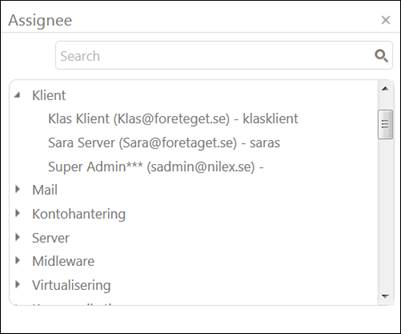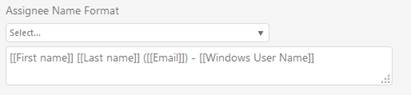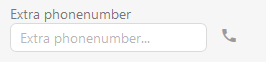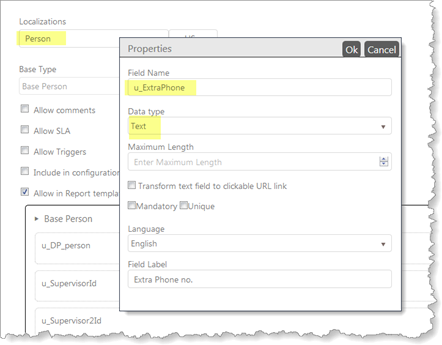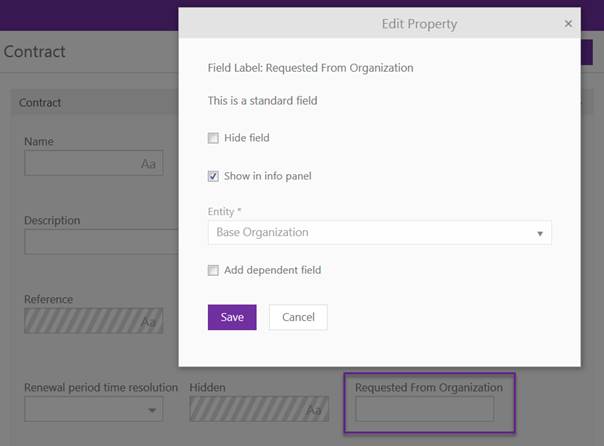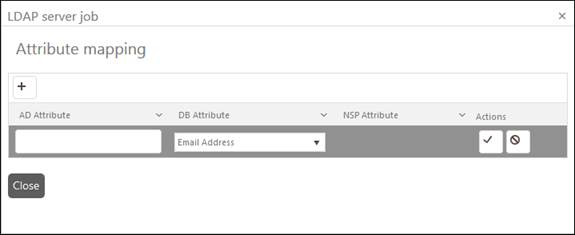News in NSP 10.7.3.437.2 (7/3/2018)
Configuration
Assignee Name
configuration
Nlxid: REQ0003564,
REQ0003999
In Global Configurations
-> Name Configuration you can configure also
the name format of assignee in ticket form:
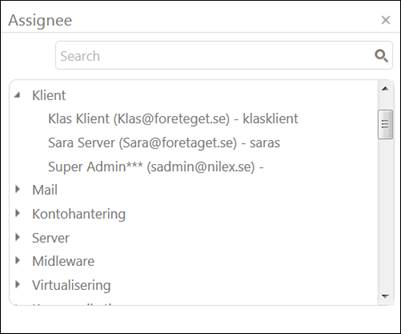
In Name Configuration
setting for Assignee Name Format you can use tags
First Name, Last
Name, Email and Windows User Name and add text (e g spaces and
parenthesis) to configure a text format for Assignee
Name.
Example: To get the assignee name format as in image
above, use this format:.
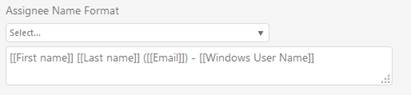
Form editor - Line
breaks
Nlxid:
REQ0003822
New field property Insert line break (SSP form).
If this checkbox is enabled for a field in form there will
be a line break after the field and next field will be displayed on next
row.
Note that this property only affect forms on Self Service
Portal (End User forms). For Agent forms this functionality is controlled by the
Side by side
property.
Script for activating
phone icon on Person form text fields
Nlxid:
REQ0003970
The predefined phone fields has icons that, on click,
redirects user to prechosen phone program.
It is also possible to create own Text fields on
Person Enitity which show up on user profile with call icon enabled:
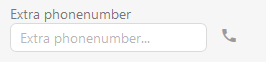
1.
Add property on Person Entity
2.
Add the corresponding field in person form,
3.
Run database script to enable the icons:
exec
app.spSetGlobalSetting 'EnableMultipleCtiFields', 'Property1,Property2,…'
where
'Property1,Property2,…'
are the database name of the properties of the fields that shall are to show
icons.
Example:
The following set-up is activated by the script
“exec
app.spSetGlobalSetting 'EnableMultipleCtiFields', 'u_ExtraPhone'”
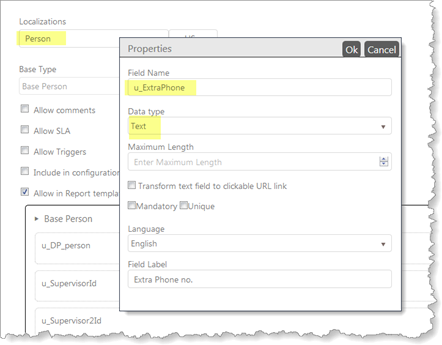
Contracts
New Contract Property,
Requested from Organization
Nlxid:
REQ0004006
New property field has been added to Contracts, Requested from Organization. Field is added as a
standard field on top level Contract Type. Field is a dropdown, auto-complete
field (existing organizations are selectable).
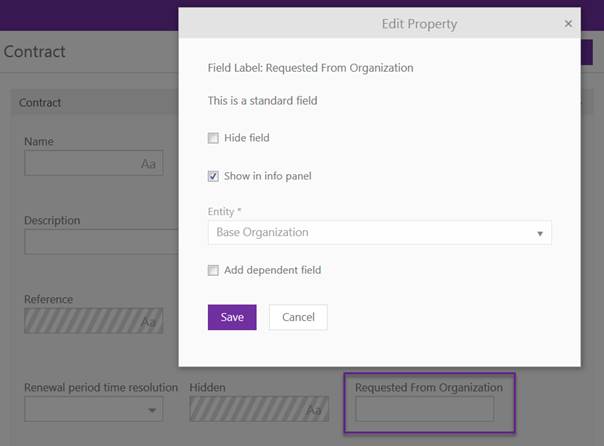
AD Synchronization
LDAP Attribute mapping
of email address
Nlxid:
REQ0003796
In LDAP Attribute mapping it is now possible to map
database attribute Email Address to selectable AD
Attribute. This means that you can get user´s Email
Address from any AD Attribute (in earlier version Email Address was default get from general AD attribute
Email).
Note that if you
select to read the email address from other AD attribute than default, email
address for all mapped users is get from the new attribute. AD must be prepared
with email address in the new attribute for all users.
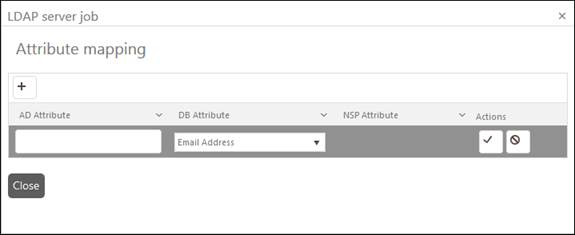
Agent
CI - Contract
association details
New function where you can add additional information
for each CI-Contract association. The information consists of two fields, Number of items (can be used to specify no of CIs
covered by the contract or license, etc), and a text field, Notes, a free additional description. The same
information can be displayed and edited both in CI form (Contracts tab) and
Contract form (Covered CI tab).
CMDB - Hidden
fields
Nlxid:
REQ0003066
If field is defined as hidden in CI Type, property will
be hidden (not available) also during csv import, step Mapping.
Other info
Google Maps API
To use the Google Maps JavaScript API you need a Google
account. You must have a Google account with billing enabled to generate a key
for Google Maps API. You can use as much or as little as you need and only pay
for what you use each month. When you enable billing, you get $200 free usage
every month. Most users can continue to use Google Maps Platform for free with
this credit.
To avoid a service interruption to your projects, please
register your project, generate an API key, and enable a billing account. Once
you generate and secure an API key, make sure to update your NSP database with
the new API key.
Read more:
https://cloud.google.com/maps-platform/user-guide/