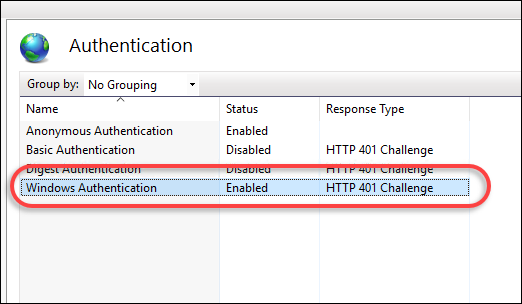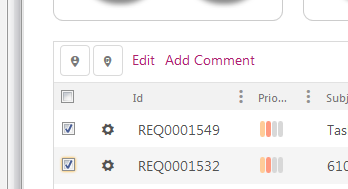News in NSP 10.7.6.6801.2 (3/11/2020)
Login
Windows NTLM user
authentication
Nlxid:
REQ0007152
Functionality added to make it possible to use Windows
NTLM Login user authentication embedded in IIS.
Enable NTLM Login by script:
exec
app.spSetGlobalSetting
'WindowsNTLM',
'true'
if you want to enforce auto login:
exec
app.spSetGlobalSetting
'WindowsNTLMAutoLogin',
'true'
On IIS for Authentication server you must enable Windows
authentication in settings:
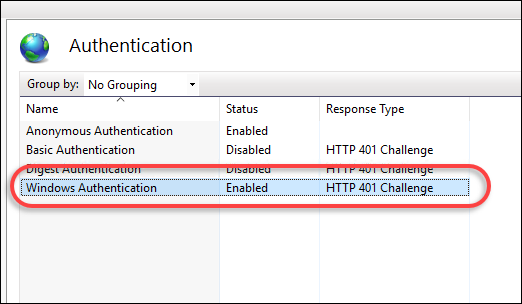
IIS Authentication server
Configuration
Email
Configuration
Nlxid: REQ0004934,
REQ0007003
Email sent to NSP is converted to a ticket. Email
reaches NSP and ticket is created either address as defined in Email Account Configuration is inserted in fields To, Cc or Bcc. Additionally following rules to handle
addresses in incoming email are used:
• Sender
(From address) is inserted as Requester of the ticket.
• Users in
To are inserted as CC in ticket (if not NSP address defined in Email Account Configuration).
• Users in
Cc (Copy to) are inserted as CC in ticket (if not NSP address defined in Email Account Configuration).
• Users in
Bcc (Secret copy) are ignored and not inserted in
CC on ticket.
Read more: Email
Configurations
Changed comment
logic
Nlxid:
REQ0007061
New function in 10.7.6.5800.2:
Changed logic if ticket Requester is an Agent NSP
user. If agent open ticket in NSP Agent Portal
where he is Requester himself only public comment
are shown (same logic as if ticket is opened on SSP). Exception is if Requester is member of the group the ticket is assigned
to, then there is no limitation, agent can then see all comment flow, including
internal comments. The exception is then valid also if Requester and Assignee is
same user.
This changed logic is now from this version controlled
by a system setting. The setting Hide internal comments
if logged in Agent is ticket Requester in Function
Global Settings must be enabled to get the comment logic described above.
If setting is not enabled all comments will always be shown to agents, also if
agent is Requester of the ticket.
Note that if agent has superadmin permissions this
setting has no effect, superadmin user has full permissions to all functionality
and data.
Read more:
Global function
setting
Comment
options in tickets
Reset GDPR
agreement
Nlxid:
REQ0007115
First time a user logs in to NSP he/she has to approve
the agreement. Agreement is shown in a text box on Self Service Portal and user
has to confirm it before being allowed to move into the system. For Form level and Field level
agreements user in similar way has to approve agreement first time he/she
submits a ticket.
In forms to edit agreement a checkbox, Revoke existing agreement after save, has been added to
revoke the existing agreement. The checkbox shall be enabled when you save
changes in the agreement texts that needs to be approved by the users. If it is
enabled all users again has to confirm the agreement next time they log in (or
submit a ticket) to be able to use the system. This is valid for all agreement
levels, General, Form
level and Field level.
CMDB
Property setting
Unique
New setting in Property
Editor. Available only for Text, Number and Decimal Number
fields and only for CI Types. Value in field must
be unique for each CI in the database. If you try to save a CI with value that
exist for other CI you get an error message and CI cannot be saved.
Read more: Custom
Entity forms / Property editor
Leasing
Multiple CIs in the
same leasing
It is now possible to add multiple CIs at the same when
defining a leasing, with restriction that all included CIs must belong to the
same Product (due to price information is
connected to the product).
Read more: Contract - Leased CI
Agent Portal
Multiple ticket
update
In ticket lists in Dashboard and Views a
checkbox column is inserted. If one or more tickets are marked in the checkboxes
two links will be displayed at the top of the list, Edit and Add Comment.
Edit opens a form where you can edit properties
and save the changes in all marked tickets. In similar way Add Comment opens form where you can enter a comment and
add it to all marked tickets.
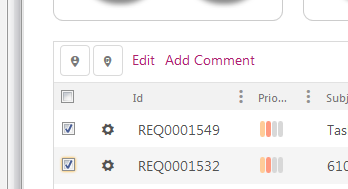
Note: The multi update does not check
if ticket is opened/locked by other agent. All selected properties will be
overwritten for all chosen tickets.
Furthermore inserted property values are not checked for
plausibility or allowance.
Use the function with carefulness
and try to update tickets during time when system activity is low.
Permission to multiple update ticket functionality can
be defined per role (In Roles & Permissions,
Entity Actions tab, Ticket section. There are separate permission setting
for Edit and Add
Comment).
Note that those
permission settings will be added as enabled for all existing roles when you
upgrade your system. If you want this function to be available only for specific
roles, there is a script developed to disable the settings for all roles. You
can run the script and after that enable the permission for the selected roles.
If you want to use this script, contact NSP Support (nspsupport@nilex.se).
Read more:
Ticket
multi update
Ticket
Permissions
Minimum refresh rate
for dashboard and views changed
Refresh interval: This
setting is used to set interval in seconds to automatically refresh data in
Dashboard and Views. The value 0 (zero) means there will be no automatic
refresh. Value greater than 0 means time interval in seconds. Activated auto
refresh can have negative influence on system performance.
Minimum allowed value is changed to 60 seconds.
Dashboard left panel
configuration setting removed
Nlxid:
REQ0007272
Setting in User Profile to
enable/disable Dashboard left panel (My latest updated tickets) is removed. Left panel is
always enabled. It can be hide/shown by Dashboard
button. This is done due to technical reasons, not possible to avoid graphical
error with this setting available.
Read more: My latest updated tickets
Indexed Search
Elastic Search
improvements
Support for Elasticsearch
version 7 and general improvements implemented.
Customer Change Notes minor update
10.7.6.6801.2
Improvements
|
Nilex Ticket ID |
Description |
|
REQ0007115 |
GDPR: Possible to reset the pop up for general
agreements on SSP. |
|
REQ0007272 |
User Profile - settings for left panel removed - now
you can expand or hide only with button. |
|
REQ0006986, REQ0005600, REQ0007439, REQ0007313,
REQ0007260 |
Improvements Elastic search: Auto load more results
in grid. |
|
REQ0007348 |
Improvements Elastic search: Search for KB Article
gives result of the title in KB Article. |
|
REQ0007277 |
Improvements Elastic search: Correct date format in
grid for results. |
|
REQ0007230 |
Elastic search: Improvements search for
CIs. |
|
REQ0007429 |
API: Improvements in API if CI only have
number. |
Wishes
|
Nilex Ticket ID |
Description |
|
REQ0007091 |
Delete actions in tickets is logged in ticket
history. |
|
REQ0007336 |
CMDB: Possible to make a unique text field or number
field. |
|
REQ0007336 |
Tickets: Possible to multi update tickets from
views. |
|
REQ0007336 |
CMDB: Possible to choose several CI's in the same
leasing plan. |
|
REQ0007061 |
Added setting in global function settings -
enable/disable internal comments if agent is requester on a
ticket. |
Bugs
|
Nilex Ticket ID |
Description |
|
REQ0007249, REQ0007221 |
Add+ tab: Did not open the default ticket
form. |
|
REQ0007200, REQ0007092 |
Not possible to close linked tickets if a solution
comment was already added in the ticket. |
|
REQ0007166 |
Permission Scopes: Wrong information was shown in
role information. |
|
REQ0007143 |
A leased CI that is copied got the same status as the
original CI. |
|
REQ0007081 |
Tickets did not load in views if column Firstname and
Lastname were added. |
|
REQ0007066 |
Users ended up in several groups when the user was
reactivated in the system. |
|
REQ0007065 |
CI Views: Columns with organization and department
showed mixed result. |
|
REQ0007008 |
Task list: Errors in the Reassign function on other
languages than English. |
|
REQ0007003, REQ0004934 |
Ticket - created by email - orig. receiver of the
email was missing in the tickets CC field. |
|
REQ0005989 |
In Entity actions if Service order is inactive cart
can't be opened. |
|
REQ0007297 |
Knowledgebase: The pictures in articles was too
small. |
|
REQ0006483 |
Mobile: Google Maps did not work when choosing a
location in ticket. |
|
REQ0007438 |
Views: View all open also showed closed tickets on
entities. |
|
REQ0007320, REQ0007474 |
No complete validation check on field “To” in direct
email. |
|
REQ0007370 |
Issue with group assignment if user type was
change. |
|
REQ0007352 |
Service catalog: Wrong currency was shown in the
confirm order. |
|
REQ0007366 |
Comment: When edit a pinned comment the change was
not registered at the top of the comments. |
|
REQ0007055 |
Not possible to edit a trigger with condition
"created by". |
|
REQ0007211 |
People: Paging stopped working when sorting the users
in a group. |
|
REQ0007361 |
Add Quote sign on a product was shown as an
apostrophe in Service catalog. |
|
REQ0007369 |
Trigger: Comment template was not loaded in correct
language. |
|
REQ0007191, REQ0007135 |
Not possible to remove agent from default group if
agent first was an enduser. |
|
REQ0007292 |
Tickets created by Ticket Data Templates were not
saved if template was based on other entities than
Request. |
|
REQ0007766 |
Scheduled tickets - CI couldn't be saved in
configuration for scheduled tickets. |
|
REQ0007462, REQ0007407 |
Survey report - some graphical bars didn't load
tickets in list |