Self Service Portal provides its users to access a Billboard containing different Announcements.
Announcement is a written document designed to provide any kind of information or announcements of different events to the customers (End Users).
You can search an Announcement on Home page or go directly to Billboard page of Self Service Portal.
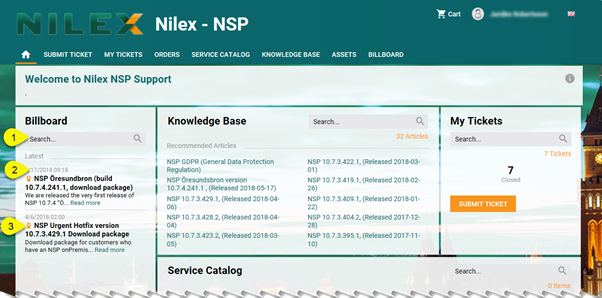
Home page SSP
The Home page contains search box and latest announcements. When you enter a search keyword in the search box (1), NSP search the announcements for the entered keyword and display the result on the Billboard page. System searches for the keyword in both title and content of the Announcements. Search function has autocomplete feature, you get search result when you start typing keyword.
Latest announcement (2) show a list of the latest
announcements. Announcement marked as important have this flag in front of the
title (3): 
If you want to see list of all Announcement go to Billboard page (click Billboard in main menu):
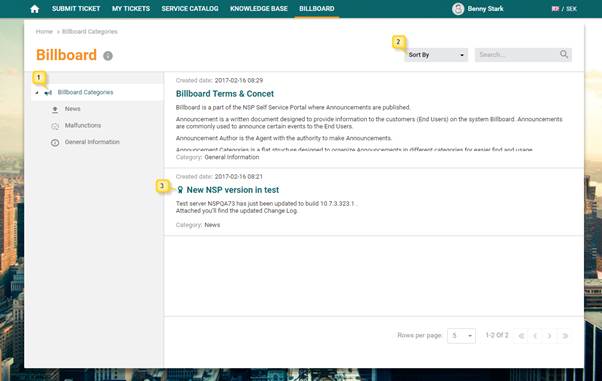
Billboard containing Announcements List
Billboard page is broken down in two main areas:
•Left Panel – Panel contains a lists of Billboard Categories (1). When you select a Category, the list is filtered to show only announcements belonging to the selected Category.
•List of
Announcements. The list could be filtered based on selected Category and/or performed search. Announcement that are
marked as important have flag  (3) in front of the Title.
(3) in front of the Title.
You can use sorter Sort By (2) to sort Announcements by Name (Descending/Ascending) and Date (Newest/Oldest).
Search feature in this section allows you to search any Announcement from the list. You enter keyword related to the Announcement that you want to find. System searches for the keyword in following columns: Title and Body (content text).
The list also facilitates a paging functionality to browse the items page by page. Paging option is available at the bottom of the list. It contains buttons to browse to First page, Previous page, Next page and Last page. You can select the number of rows to display per page (5, 10, 15 or 20). Total number of rows and which rows are displayed at the moment is shown on the row.
Announcement Form is a detailed view of one single Announcement. It contain Announcement content and Publication date.
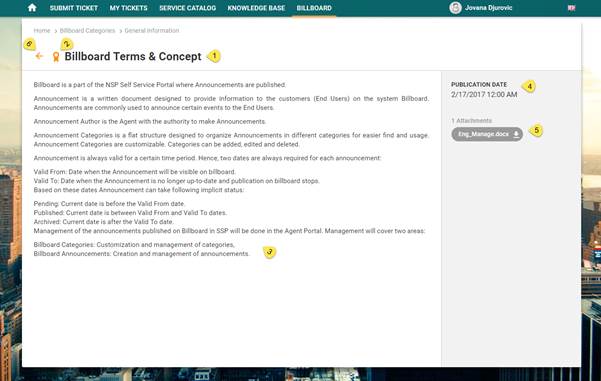
Announcement Form
The Announcement form consists of three main areas:
•Announcement Form Header: Shows Announcement Title (1) and important flag (2) if announcements is marked as important.
•Left panel: Shows Announcement Content (body text) (3) in user language. If there is no announcement in user language, than it will be shown in default language.
•Right panel: Shows Publication Date (4) and list of all announcement attachments (5). Click on attachment to download file.
Arrow in upper left corner (6) close the form and return to previous page (Billboard or Home page).