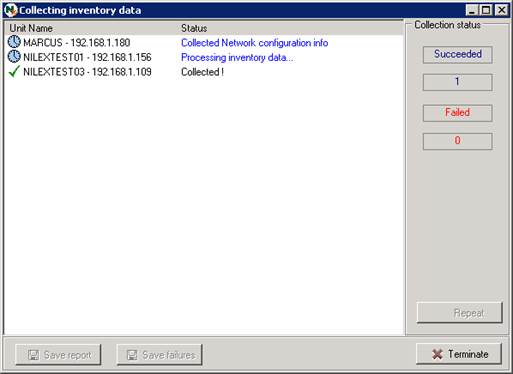Start NNS collection
|

|
Collection of client information can be carried out
both manually and automatically. To see how to set up automatic collect. You can also
choose to perform a manual collect.
Start by selecting the units in the unit list
which shall perform a collect, by clicking in the unit’s checkboxes. By
right-clicking in list, it is possible to multi-select certain
units. |
When selection of units is done, press F6 to begin
collecting information, or press F7 to collect from all units in the list.
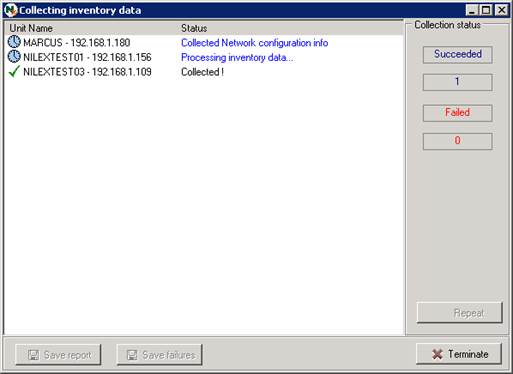
Here you can see the status on collect. The status texts
Processing inventory data and Sending Inventory report mean that the agent is creating
and sending a file to Inventory Service, which in turn receive and save it to
database.
Collection time can vary from client to client,
depending on available processing power on client. Also, since it is possible to
request simultaneous collect from all registered units, there may be great
amount of data to process for Inventory Service. Therefore, the collect can take
quite a while for some agents since they end up in queue.