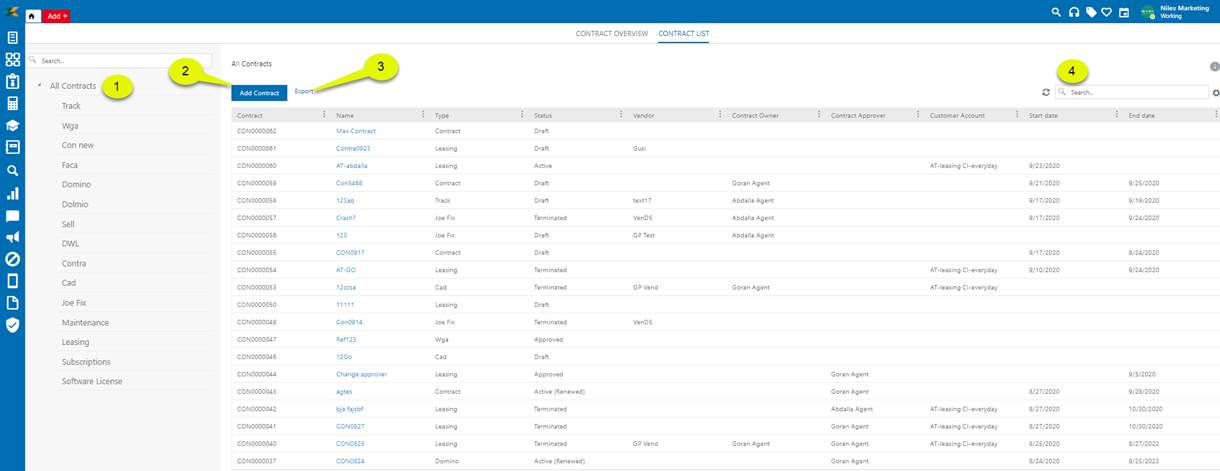
Contracts List form is divided in two main areas:
•Panel – Panel on the left side, contains lists of all Contract types
•Table with a list of contracts. The list could be filtered based on selected Contract Type in the left panel or other performed search and/or filter feature.
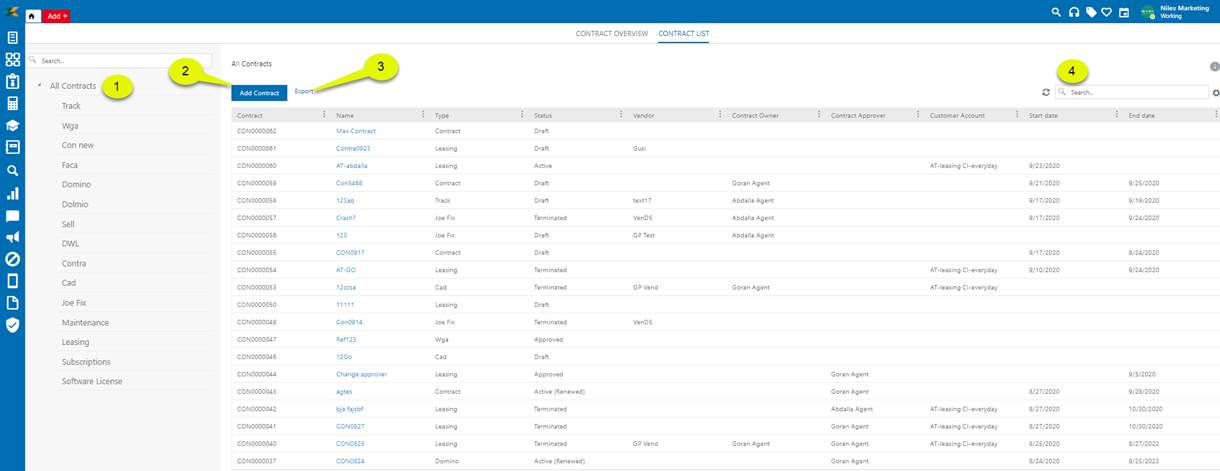
Contract List
Panel on the left side (1) is used for selecting Contract types. After choosing contract type table is filtered due to selected type. Button for adding New Contract (2), is also changing due selected type. Adding new Contract functionality is explained in detail in Adding new Contract.
Export button (3) used to export Contracts. There are two options for export: Export as PDF file, or Export as Excel file. Export functions exports data from the current displayed list.
Initially all contracts are displayed in the list. If any search or filter has been applied, there is a link, Reset all filters, above the list to return to initially state and display all contracts.
Refresh button  is used for get current data and update
the list.
is used for get current data and update
the list.
Info button  opens popup with more information about
Contract List. In popup there is a link (Read
more…) to open user manual for this function.
opens popup with more information about
Contract List. In popup there is a link (Read
more…) to open user manual for this function.
Rightmost above the list you find the Configuration function,  to select which columns should be
displayed in list. You can only select to display common properties in the list,
properties that exist for all Contract types. Configuration function have three
options: Save, Reset
and Configuration. Each agent can create an own
configuration.
to select which columns should be
displayed in list. You can only select to display common properties in the list,
properties that exist for all Contract types. Configuration function have three
options: Save, Reset
and Configuration. Each agent can create an own
configuration.
When you click the Configuration option, a popup with a list of common properties will appear, by selecting checkboxes you can choose which columns should be included in the list. Also you can change position of columns using drag and drop.
You can change column width in the table. To perform this, put the mouse pointer just right to sorting and filtering option in the list header. After customization click the Save button in Configuration dropdown.
Reset option is used to reset all configuration to default one. Default columns are: Contract ID, Name, Type, Status, Vendor, Contract Owner, Contract Approver, Customer Account, Start Date and End Date.
Searching, filtering, sorting and paging functions available are similar to other lists and described in General User Interface.