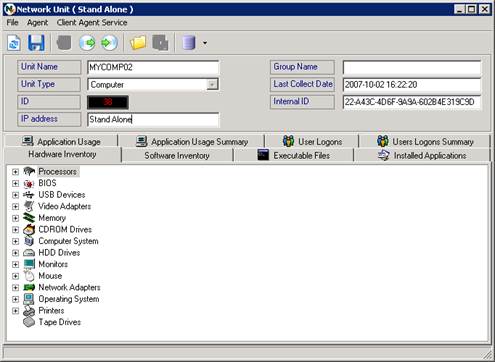Units that are offline can still have their information collected with the help of a Stand Alone Agent which collects to a local file instead of sending to Inventory Service.
First install the agent (AgentWin32StandaloneSetup.msi) on the computer and start it. The following dialog is shown:

Chose location to save collection file. When the agent has collected the information, proceed to the administrator tool.
If it is a new unit, chose in the menu Network Units and Add Custom Unit. Otherwise double-click on the unit in the list. The following dialogue can be seen with the new unit:
•Select first the unit type Computer in the list window Unit Type.
26. Click on Save button, in order for unit to get a legal id.
27. Thereafter select menu Agent, in the menu Load from File (Ctrl + L) or the button in the tool box. Browse to the location where inventory-files are saved and click on Open.
28. The button Save To Database should be active now, click on it.
29. Fill in other information on units, for example, computer name and ip-address. The unit is now finished.