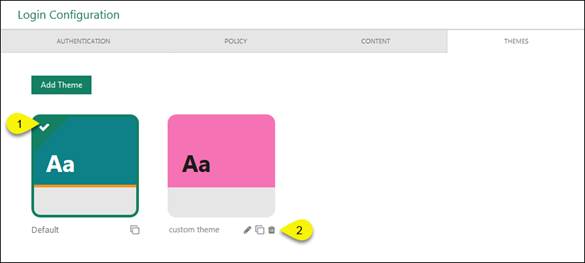
NSP system supports multiple themes for the Login page.
Theme management is shown in the picture below:
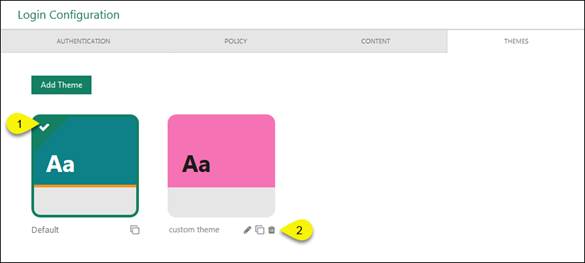
Login Configuration – Theme management
NSP provides a default theme that can’t be edited or deleted. All other themes are user build, unique for your system, those you can edit or delete. Only one theme can be active at the same time. Active theme is highlighted and marked with a tick (1). You can activate theme by clicking on it.
Each theme in the theme management view has a menu (2) with following options:
•Edit: Open theme editor to customize the theme. See Theme editor..
•Delete: Delete theme.
•Duplicate: Make a copy of the theme. Duplicate action opens popup where you enter the Name for the new, copied theme. New theme with entered name will be created with the same properties as edited theme.
NOTE: Default theme menu has only one option: Duplicate.