Entity field permissions
Permission handling has been updated, and from this version it is possible to define field permissions for individual entity fields when managing role permissions.
When upgrading to this version a database script is included to enable permissions for all entity fields for all existing roles. Due to the fact that all field permissions were default enabled in earlier version this script will secure that all permissions in your system are unchanged after upgrade. From this state you now can start to insert limitations in the permissions for the different roles in your system if needed.
Field permissions are defined per role in Permission Matrix, tab Ticket Group:
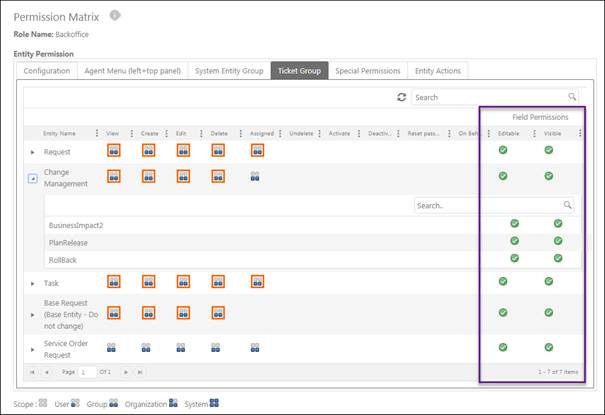
Permission Matrix, tab Ticket Group with all field permissions enabled
For each entity you can enable  or disable
or disable  all fields on top level. If you expand
an entity list you can enable/disable individual fields.
all fields on top level. If you expand
an entity list you can enable/disable individual fields.
If Editable is enabled Visible setting is not used, user can in this case always both view and edit the field.
Note: When you add a new field to an entity field permission get value for each role. In current version the new field will be enabled for all roles having view permission on the entity and are connected to current logged in user. For other roles field permissions for the new field is initially disabled.
When a new field is added you have to go throw the roles and update field permissions to match system requirements.
When you create a new role, all field permissions are initially disabled.
Read more: Role Permissions.