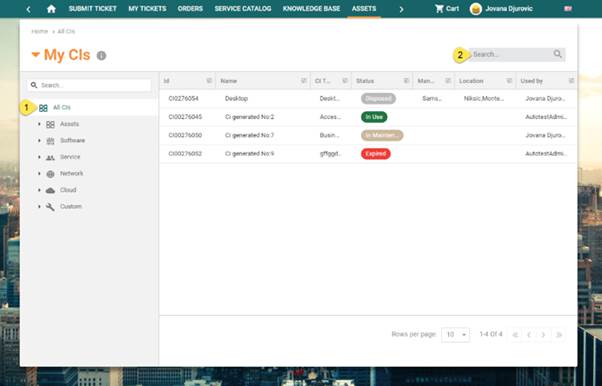
After clicking Assets in main menu, there will be shown list of all CIs Used by or Managed by you (logged in user).
CI (Configuration Items) is a term used in asset management. A CI could be an asset, normally a hardware, e g a computer or a piece of furniture. But CI is basically a wider concept that can include also software, services or resources, e g a person or a building.
Below figure shows My CIs page of Self Service Portal:
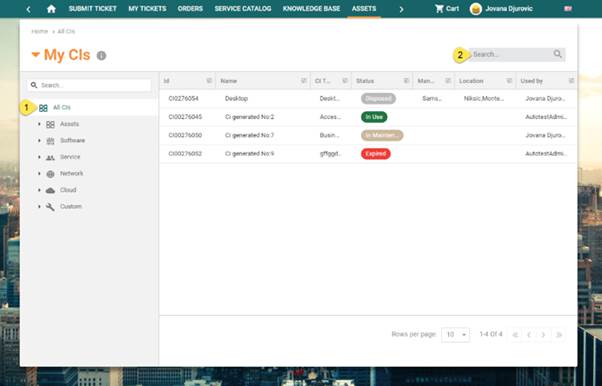
My CIs
My assets list form is broken down in two main areas:
•Left Panel: Panel contains list of all CI Types (1). Panel on the left side is used for selecting type. After choosing CI type list is filtered to show only CIs of selected type (and it´s sub-types).
•List of assets. The list could be filtered based on selected CI Type or performed search.
Button  in front of the title opens a dropdown
where you can select different lists (asset filters). The menu is dependent on
privileges, it can contain:
in front of the title opens a dropdown
where you can select different lists (asset filters). The menu is dependent on
privileges, it can contain:
•My CIs: This list is shown as default when you enter My Assets initially. The list contains open CIs where you are defined as Managed by or Used by.
•CIs used in my organization: This menu item is available only if logged in user has Power User permissions and a system setting is enabled that give you access to CIs in the organization. This list contains assets which are used by or managed by users belonging to the same organization as you.
•CIs owned by my organization: This menu item is available only if logged in user has Power User permissions and a system setting is enabled that give you access to CIs in the organization. This list contains assets which are owned by your organization (optional also other organizations you have permission to).
Each row in the list is a CI that at least includes: Id, Name, Type, Status, Manufacturer, Location and Used by.
Search feature (2) allows you to search CI from the list. You enter keyword related to the CI that you want to find. System searches for the keyword in following columns: Id, Name, CI Type and Status.
Paging function available is similar to other lists in NSP.