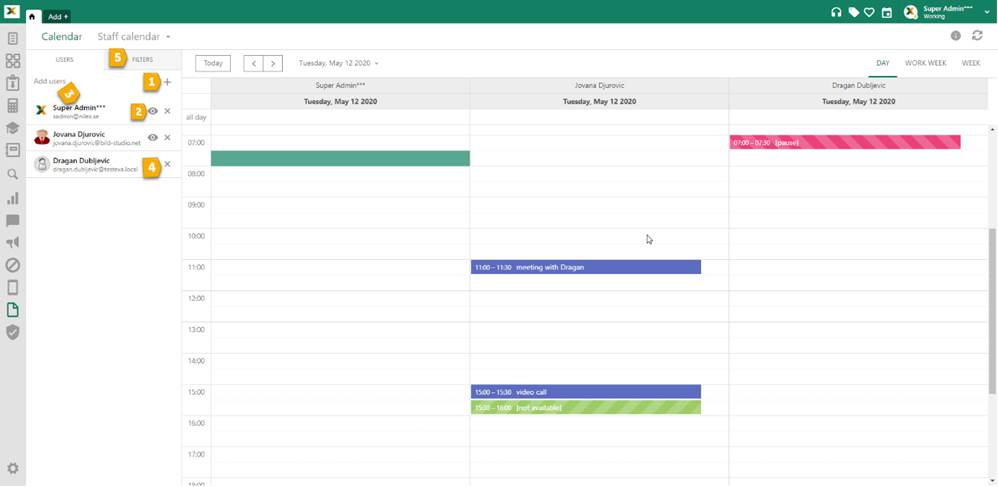
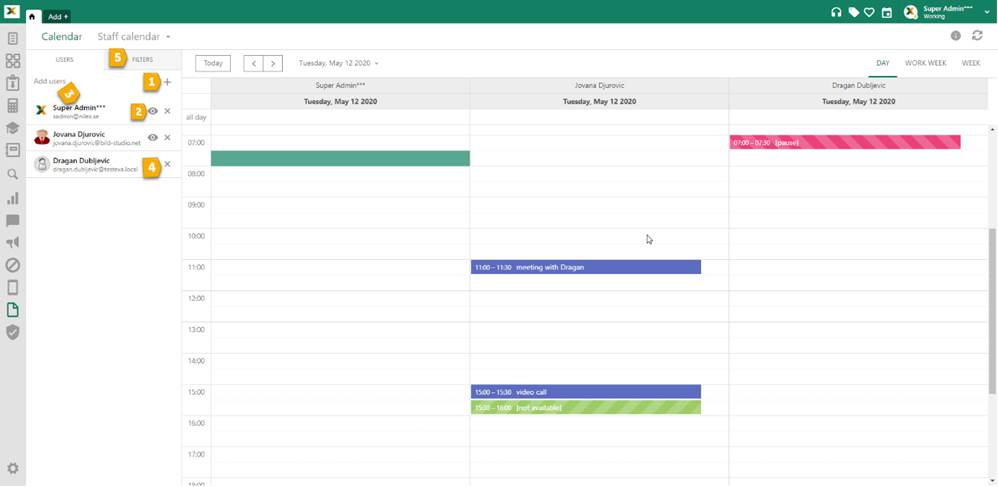
Stuff calendar view
This calendar displays events from personal calendars of the selected users. Staff calendar has only three views: Day, Work Week and Week. Day calendar view is default.
To select users which calendar you want to display click on the “+” button (1) in the header of the left panel of the staff calendar.
It will open user selection window where you can select users.
When selection is done, click Save and selected users will be listed in the left panel of the Staff calendar.
For each selected user displayed in the left panel, you have two options:
•Show this
user only - click on the  button (2)
button (2)
•Hide this user– click on the user name (3)
•Remove user – click on the X button (4)
Show this user only option
is a toggle option – first click on the  button displays this user calendar data
only. Subsequent click on the same button reverts to display calendar data for
all users.
button displays this user calendar data
only. Subsequent click on the same button reverts to display calendar data for
all users.
Hide this user only option is a toggle option – first click on the user name hide this user calendar data. Subsequent click on the same button reverts to display calendar data for all users.
Calendar data for the selected users are displayed in following order:
•Up to three selected users: User calendars are displayed in columns. Each column header displays the name of the user.
•Four and more selected users: User calendars are displayed in rows. Each row header displays the name of the user.