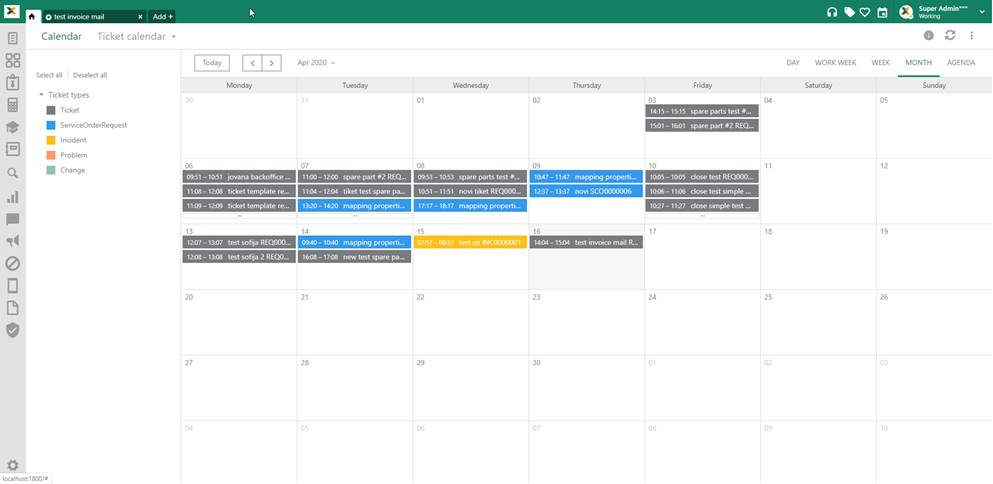
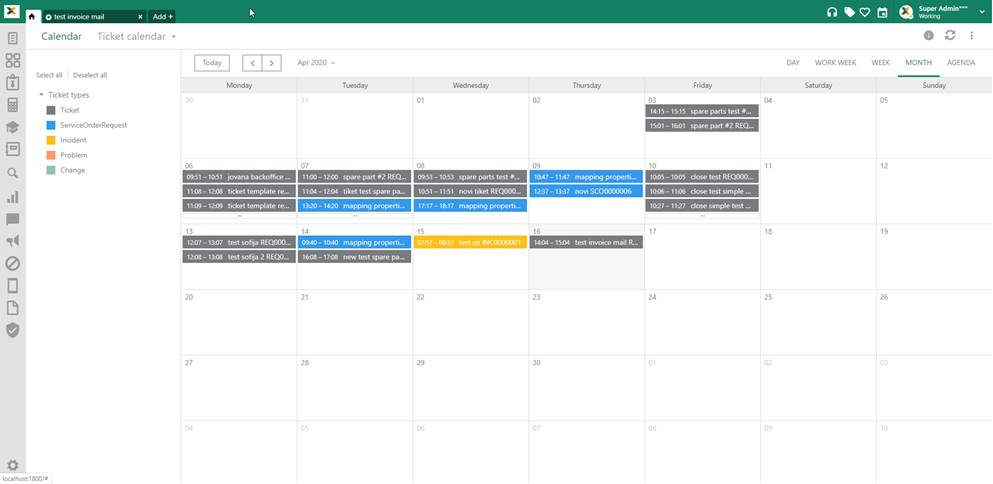
Ticket calendar view
Ticket calendar displays all tickets which logged in user has permissions to see, and which has defined start or end meeting date in ticket form. This calendar is read-only.
You can filter this calendar by ticket type. Filters are located in the left panel. To enable certain ticket type, go to calendar settings and make choice. If you don’t add your own ticket types, in filter panel will be shown types that are added by admin as default types. Checked ticket types will be displayed in the calendar. To hide a certain ticket type simply uncheck this type in the filter panel.
Clicking on the ticket in the calendar display opens this ticket in the new application tab.