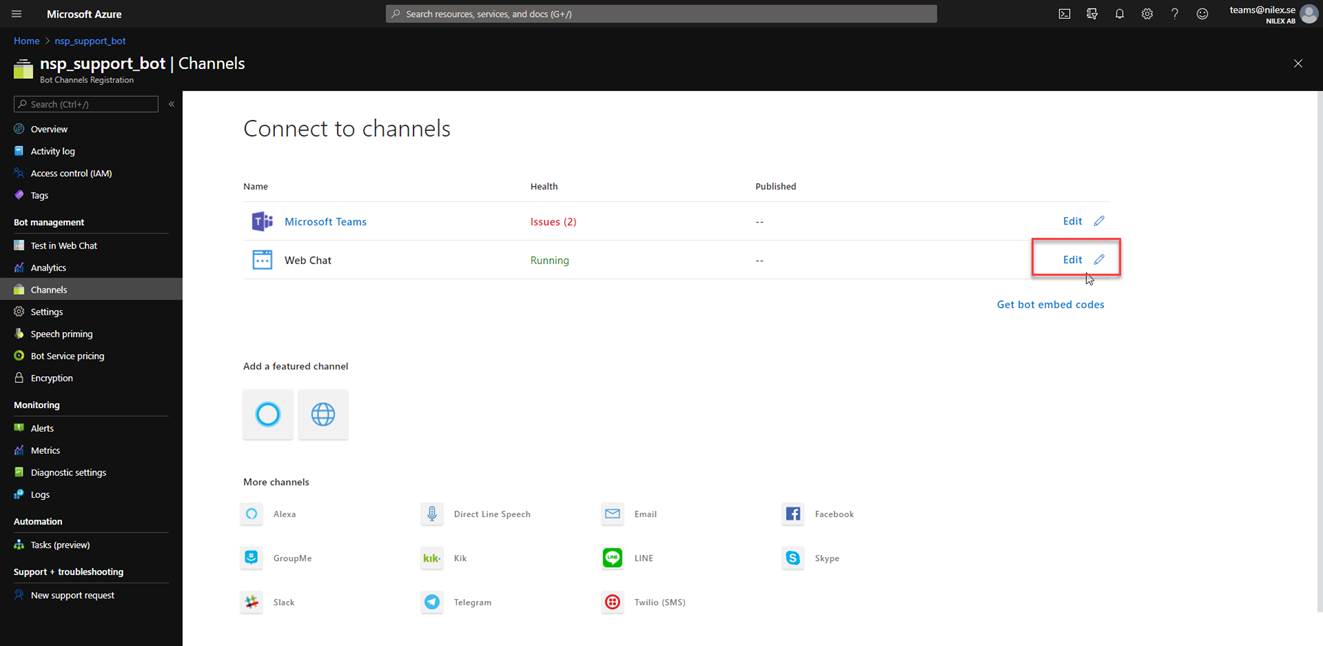
If you want to use BOT on some external site, you need to set up one more thing.
Open Bot Channel Registration page and choose Channels.
Click on EDIT action rightmost the Web Chat channel.
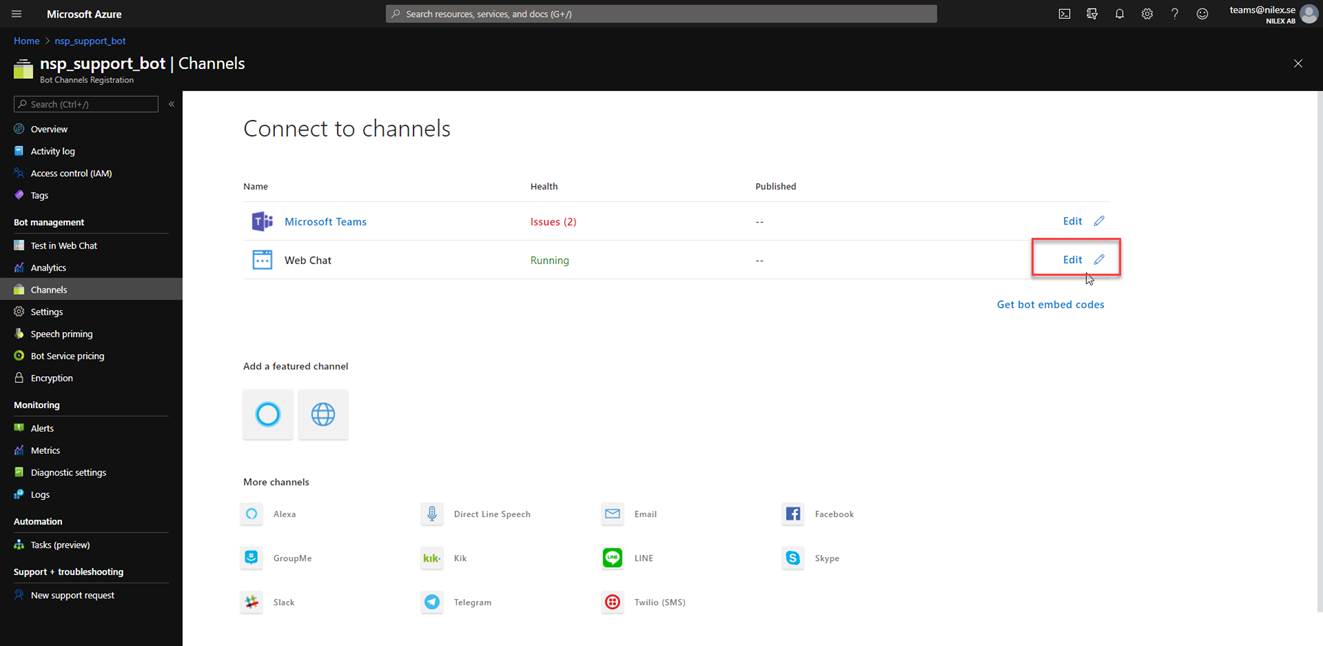
Here you can find two secret keys:
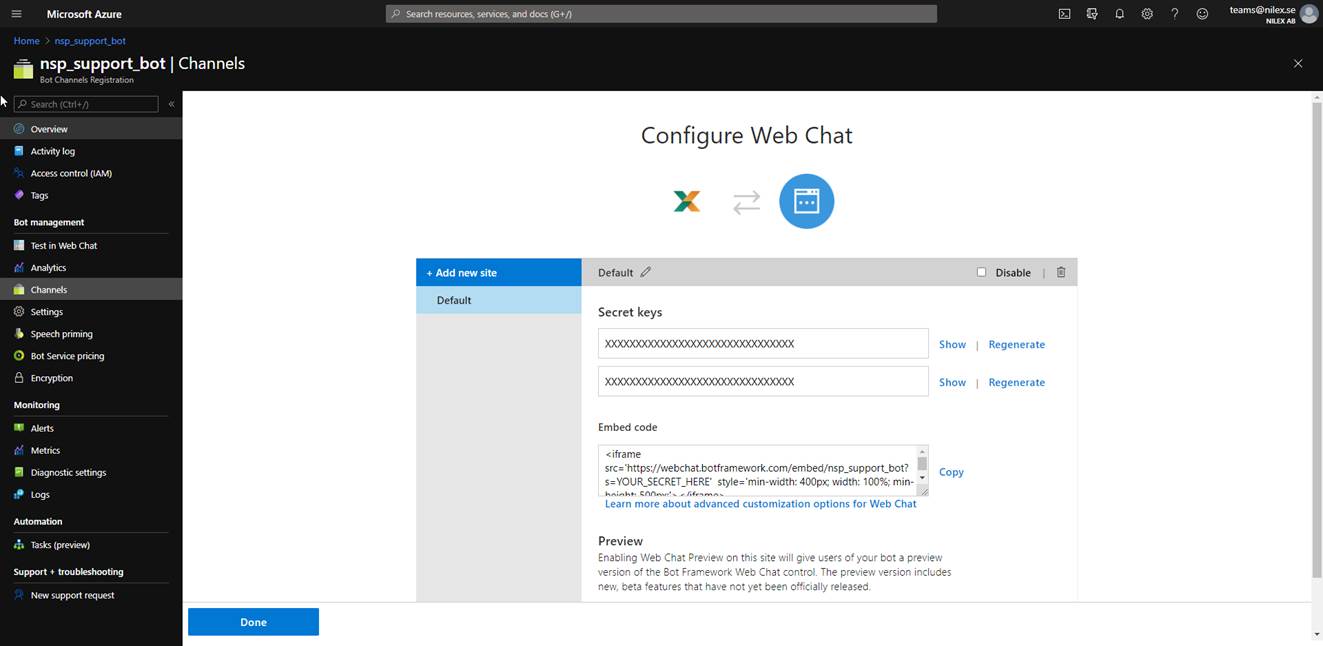
Click on Show action to copy one of these secret keys.
Now go to NSP App. Log in with your admin account.
Click on the configurations gear  search for Global Function
Settings.
search for Global Function
Settings.
In this settings find Microsoft Teams integrations section and paste your Secret Key in WebChat secret field and click Save.
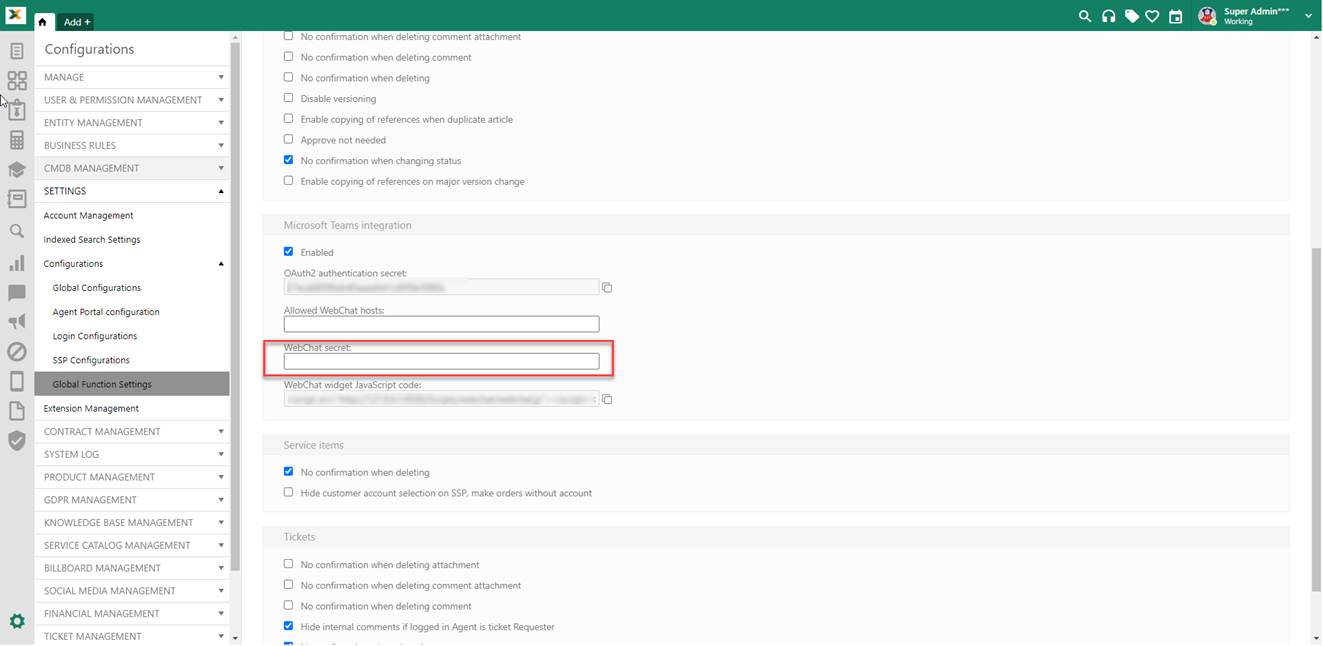
NSP - Global Function Settings – Add Web Chat secret key
After saving, copy value from WebChat widget JavaScript code field and paste this script into index page of your external website.