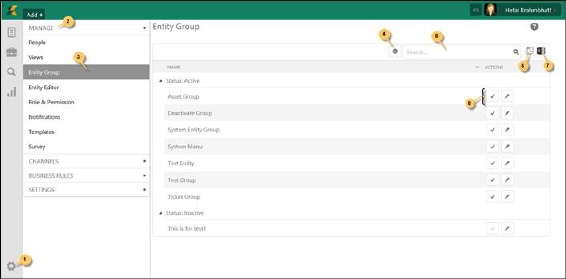
NSP provides an option to create entity groups and divide the entities in logical groups so that they can be managed more efficiently.
Entity Groups module facilitates you to create and manage entity groups. The groups created here can be accessible using dropdown list in the Entity editor. Created entity could be added to any group based on their type.
To access Entity Groups page, go to Configurations > Entity Management > Entity Groups.
Figure below shows the Entity Groups page:
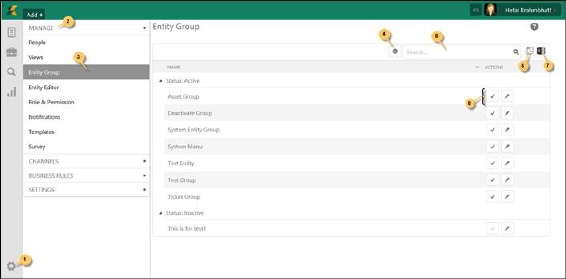
Entity Group
As shown in above figure, the Entity Group page contains a list of groups, an add button, a search box and export to PDF and Excel buttons.
The list of groups contains active groups followed by inactive ones. Each row in the list refers to a group item that includes a group name and action buttons Activate and Edit.