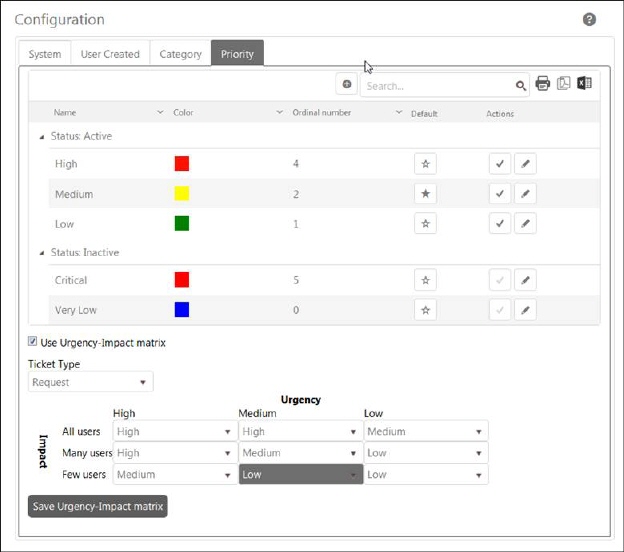
Priority contains a list of priorities and the Urgency-Impact matrix:
![]()
![]()
![]()
![]()
![]()
![]()
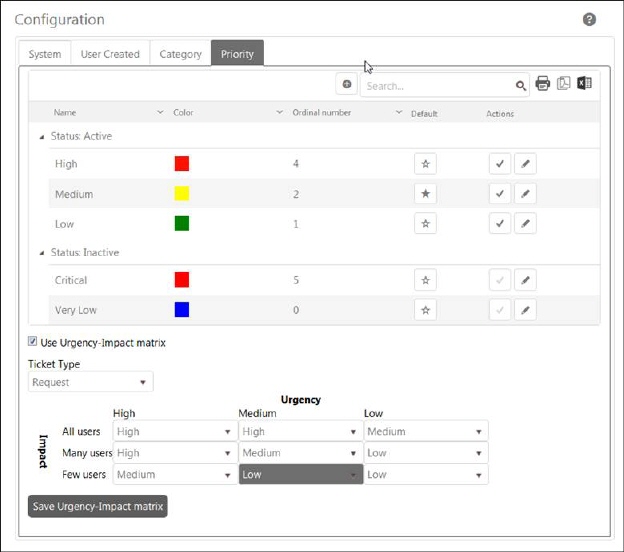
Priority Tab
Here follows a description of the priority tab where the list numbers correspond to the flag numbers:
1. Ordinal Number – Determines how serious the Priority is in relation to the others. Starting from 0 and rising, where 0 has the lowest gravitas.
2. Default - This default priority is used for tickets that are automatically created using emails, Facebook, Twitter or any of the other external channels.
Add new record button opens Create Priority popup form. The same form is used to Edit a priority using Action button Edit. Fields in the form are:
•Localization: In this field, two inputs are provided. One to select language and another one to enter Priority name for the language selected in the dropdown.
•Strong Name: A name used internally by the system. It will not be shown for the user. In contrast to Localization the Strong Name must be unique.
•Color Code: Select color which will represent the Priority from the Color Picker control.
•Ordinal Number: This is an integer number associated with the Priority level (Higher number = Higher Priority). All defined Priorities must have different number.
Search, sorting, filtering, paging, print and export functions are similar to other lists in NSP, see section General User Interface.
Click Save button to add or save changes to a Priority.