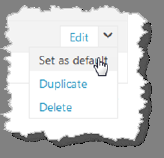Ticket data mapping
Configurations > Social Management > Ticket
data mapping
A kind of template called Ticket data mapping is used
when you create ticket from Social network item. Here you define what data to
add to some of the properties (Assignee, Header, Content etc.) in the Ticket
created from a Social media source. These are used both when Tickets are created
manually from the Social media manager or if the system creates Tickets
automatically.
|
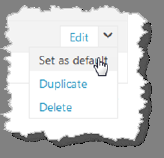
|
You can add new Ticket data mapping, Edit, Duplicate or
Delete existing Ticket data mappings.
The Default mapping is the template that is
prechosen when a new Auto-sync setting is made. This can be changed in
step 4 when doing the Source set-up. If you want to
change what Template is used as default, use the table row dropdown menu
item Set as default. |
Above the list is All ticket
type filter which is uses to filter ticket templates by ticket types.
Search feature searches for the keyword in following
columns: Template name, Ticket type and Description.
Column filtering and sorting along with paging functions
are similar to other lists in NSP, see section General
User Interface.