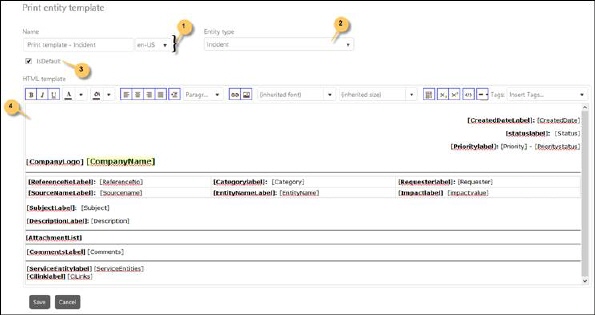
You can define template for printing any entity. You can define the special format for printing the entity. This template is used when entity is printed using print action in entity form.
Print Entity Template form contains four input fields:
•Name: Select the language and enter the Template Name and HTML Template for this language. You can define name for as many languages as you want.
•Ticket Type: Select entity from the dropdown list for which you want to create the Print Entity Template.
•Default checkbox: Mark the template as default template.
•HTML Template: Define the format for print.
You can add the tags which can be included in the print format. These tags will be replaced with the actual content while printing the entity. After entering all the details, click Save button to save the Print Entity Template.
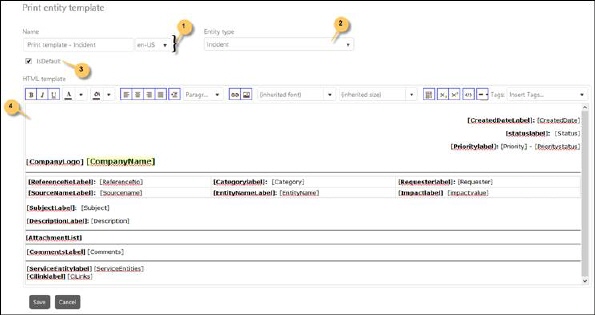
Print Entity Template