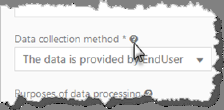
Any help text that are shown when clicking on the small question mark icons on the Data set property page are added here: Agent portal > Configurations > GDPR Management > General GDPR Settings > Agent Portal > Personal Data Categories.
Using Personal data categories you group fields (the group is called data set) that one way or another belong together. You can for instance create a category called “Contact information” including the fields Mail-address, Skype-address, phone number, cellphone number.
These are collected the same way, have the same GDPR-handler action plan and so on. The Personal data category is used to define:
•Data collection method – Define how the data has come to be in the system. Add own methods if needed.
•Purposes of data processing – Write down the purpose to why data in this category is stored. In the Contact-information-example it could say: “As long as we have activity with the user we need a way to get in contact with him/her”
•Data processing legal base – When needed, refer to the part(s) of the regulation that support your need to store personal data in the manner you are doing.
•Data storage locations
•Time interval for data processing – Define rules, for instance how and when data can be erased. The follow example is for an employee’s personal data.
o Data retrieval time: “The first employee working day according to employment agreement”
o Data deletion or anonymization time: “The employees personal data can be erased 10 years to the day after the employment has been terminated”
•Personal data is used for automated decision-making – The data in a category with this checkbox is used in a process that in some way produces a result automatically. See GDPR article 22.
o Reason for using automated decision-making – If the option above is marked you are obliged to provide a reason why it is done.
The content of a Personal data category, both concerning texts, time plans, data set and help texts are completely added by your selves.
Note! Everything entered in personal data category is shown for End Users in the Personal data report.
|
|
Any help text that are shown when clicking on the small question mark icons on the Data set property page are added here: Agent portal > Configurations > GDPR Management > General GDPR Settings > Agent Portal > Personal Data Categories. |