First step – Configuration
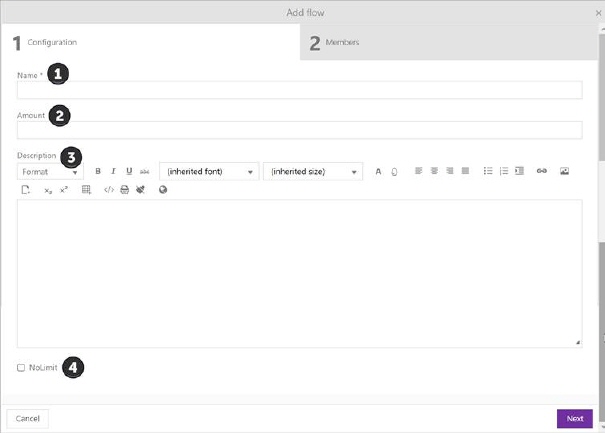
Approval flow limit - Configuration
6. Name: - Insert approval flow limit name
7. Amount: Insert limit amount
8. Description: Insert description of approval flow limt
9. No Limit: Mark this checkbox if you want to set no limit. If you mark this property amount will be automatically hidden.
Use Cancel button to cancel approval flow creating or use Next to proceed on the next step.