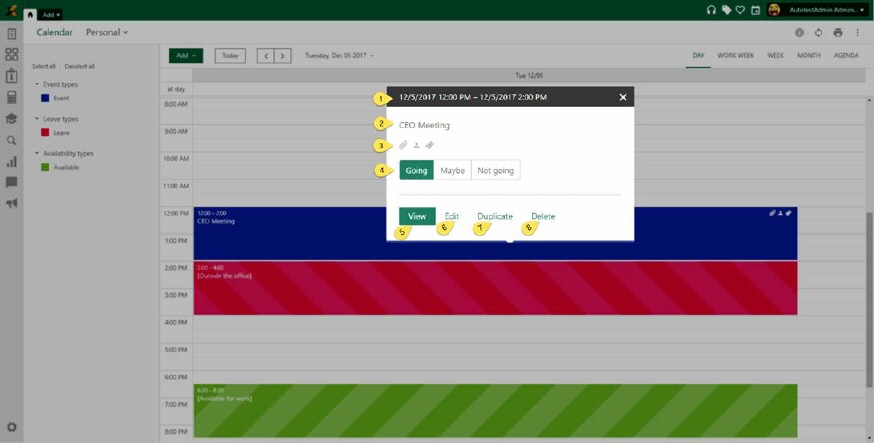
Click calendar item box to open popup with additional calendar features.
If you click the item Name you open the View form directly, see 5 below.
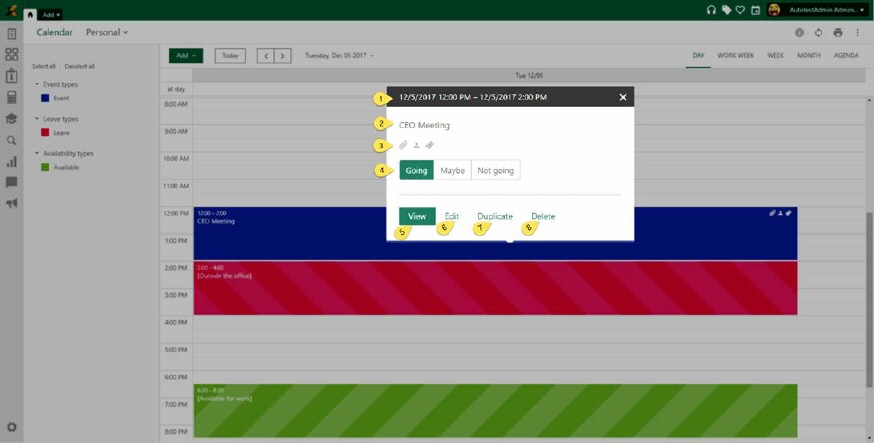
Calendar features
This popup contains basic item information.
1. Shows an item start-end date and time.
2. Shows an item Name for Event type respectively Description for Leave and Availability types
3.
Icons is shown if an item has additional information (Attachments , Participants
, Participants  or Linked tickets
or Linked tickets ). These icons are shown only for event type
items.
). These icons are shown only for event type
items.
4. Response buttons. You can select one of the offered answers.
5. View option opens the view form with all calendar items information. This form is opened directly if you click the item Name.
6. Edit option opens the edit form. Edit form is the same as add item form.
7. Duplicate option is used to duplicate an item. All information will be duplicated. The Name of the new copied item is “Name – Copy”.
8. Delete options is used to delete calendar item.