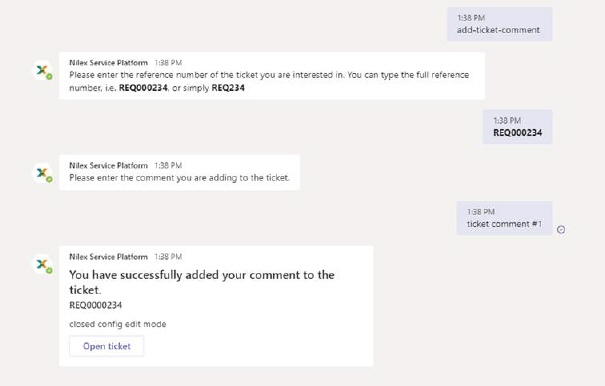
As soon as you type add-ticket-comment command, you are started adding comment to ticket procedure
Bot will ask you for reference number of the ticket you are interested in. You can type the full reference number, i.e. REQ000234, or simply REQ234
After entering ticket reference no., you will be asked to enter the comment you want to add to the ticket.
After entering comment, you will be notified that you successfully added comment to the ticket and ticket link will be available.
This ticket link opens ticket in Self Service Portal.
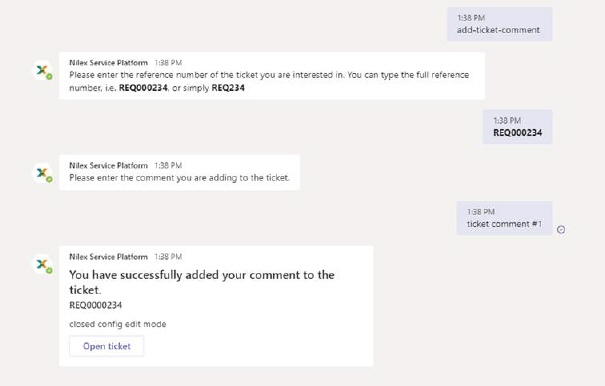
You can cancel adding comment anytime by typing `quit` or `cancel` command.