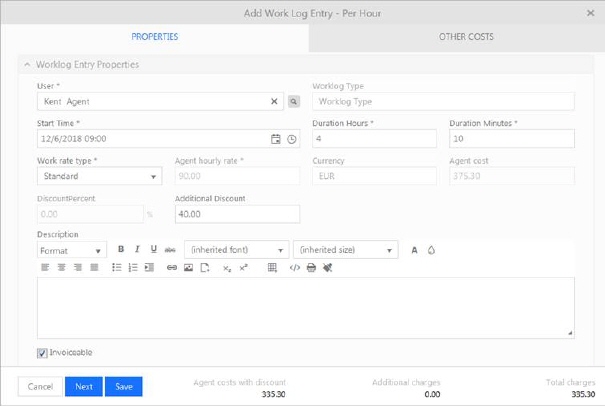
This tab lists tickets linked to current ticket, and has functions both to create new links and unlink current links. Below figure shows Linked Tickets tab.
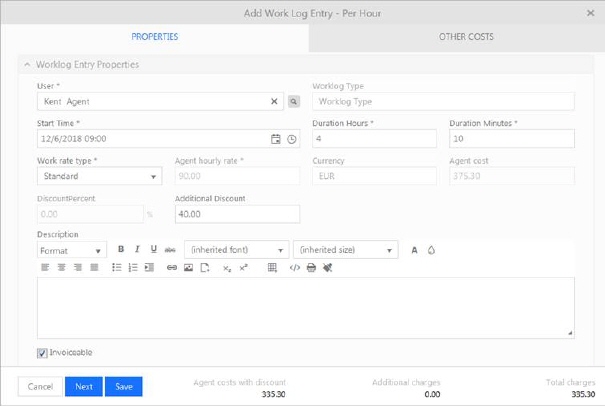
Linked Tickets
Linked Tickets tab contains a list of tickets linked to current ticket. Each item in this list includes Id, Priority, Subject, Status, Requester, Created date, Updated date and Actions containing View remark and Remove link buttons.
In the list you can view details and edit a ticket by click the ticket row. The tickets detailed view will then be opened in a new tab.
View remark button is used to edit and update the link comment which was added when the ticket linking was performed. A popup is opened where link comment text is displayed. You can edit the link comment and update it (Submit button). If checkbox Add to comment stream is checked, the link comment text will be added as an Internal comment to both tickets.
Remove link button is used to remove the link between the tickets.
The list provides options to search, sort, filter and export in the same way as other lists in NSP, see General User Interface.
Clicking on button Link ticket, opens a popup, which provides searching tickets you want to link to the current ticket. Enter search keyword in the search box and press enter. The search results get displayed in a list below the search box. Mark checkbox for ticketyou want to link and click on button Save. After that, a popup is opened asking you to comment reason for linking. Input comment and Submit to execute the linking. You can also check Add to comment stream to add the comment to both tickets.
The above description concerns tickets linked to current ticket and is valid only when Ticket tab is selected in the left part of the page. If you select tab Requester or Organization, the Linked Tickets tab is filled with the tickets belonging to Requester and Organization respective. For Requester tab all tickets where this User is registered as Requester of the ticket are listed. For Organization tab all tickets where a member of the Organization is registered as Requester of the ticket are listed.