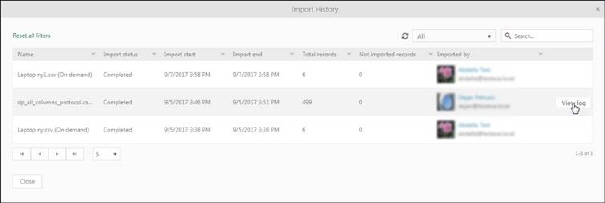
Select Import link at CI list page and select History in dropdown. Import History form displays a list of logs from performed imports. The list contains information of the import, when it was done, who did it and the result of the import.
Above the list there is a dropdown to filter which import logs shall be shown in list (All, Completed or In Progress).
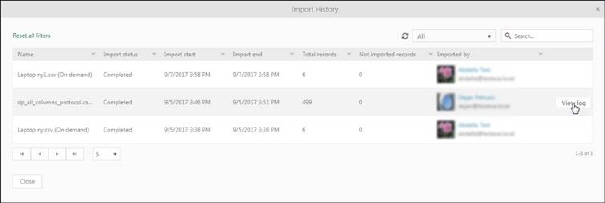
Import History
For each log you can select View log to open a form containing detailed information of the records included in the import. Log form has a dropdown selection in upper right corner where you can filter imported items to easier found import errors. You can select With errors, Without errors or All.