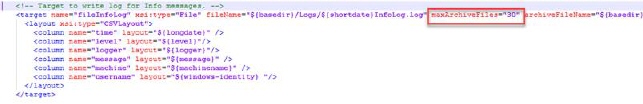
An automatic purge of log files has been implemented. This new feature will limit the number of old log files being saved in the \Logs folders.
The number of maximum log files being saved is
configurable by editing the file NLog.config,
which is found in the \bin folder for each NSP web
site (i.e NSPREST, NSPSSP, NSPWEB, etc).
The exception is the NSP Authentication server (NSPASC), which doesn’t have a \bin folder. Here you will instead find the NLog configuration file in the root folder.
The default value is 30, i.e. max 30 log files of each
type is being kept.
You can set different purge values for each web site.
The purge will always take place right after midnight.
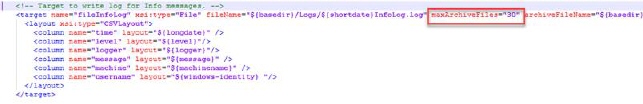
In the NLog.config configuration file, set the value of attribute maxArchiveFiles to the number of Log files you want to keep.
Note: There is a separate configuration section for each type of log file (i.e InfoLog, ErrorLog, etc).
How to prevent the NLog.config file from being overwritten at upgrade
As the NLog.config file is part of the NSP MSI installation, these files will always be overwritten when upgrading NSP to a new version. If you are not satisfied with the default value of max 30 log files being saved, please perform the following procedure:
Put a copy of the NLog.config file into the Root file folder of the NSP web site, and rename this config file to NSPNLog.config (Note the 5 leading capital letters in the file name.)
The NSPNLog.config file will always override the original NLog.config file. As this file has been manually created in the web site file folders, it will not be touch by the MSI installation package at upgrade.