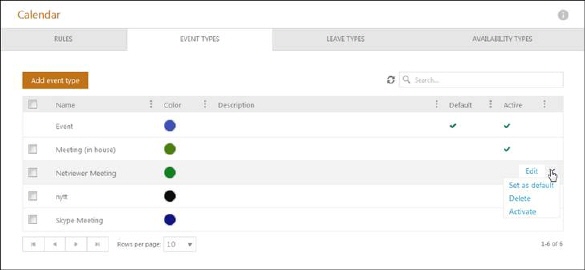
These tabs show a list of all respective types existing in the database.
Each type (Event, Leave and Availability) have a system default type which cannot be edited or deleted.
•Event type is uses to mark some events in the point in time.
•Leave type is uses to mark when the owner is absent or not available for work. Leave types is applicable only during working days/hours.
•Availability type is uses to mark when the owner is available for work outside working hours.
Taking into account that the list and functionalities for these tabs are the same, in this manual will be explain only Event type.
The table show all Event types existing in the database.
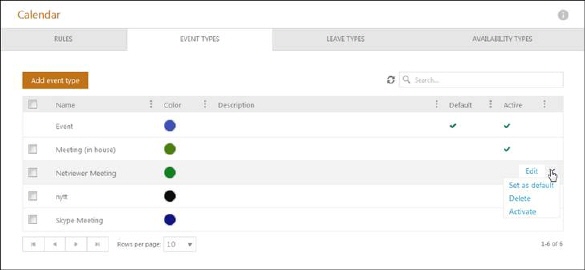
Calendar – Event type
•Name: shows name of Event type
•Color: cycle represent Event type color
•Description: shows Event type description
•Is default: shows whether the Event type is
default  or not.
or not.
•Active: shows whether the Event type cannel is
active  or deactivated.
or deactivated.
This list also contains a dropdown action for each type. Available actions are:
•Edit: Uses for edit event type. Edit form uses same form as when you add a new event type, see section ACalendar - Add event typeCalendar - Add event type.
•Set as default: Uses for set event type as default. One (and only one) of the Event types must be set as default. If you select other type as default the default mark for earlier selected type is disable. When you add new event in the calendar default event type will be initially selected in the form.
•Delete: Uses for deleting event type.
•Activate/Deactivate: Uses for set event type active/deactivate. If event type is active it will be shown in Calendar types.
Above the list there are
a Refresh button 
Searching , filtering, sorting and paging functions are similar to other lists in NSP, see section General User Interface. System searches for the keyword in Name column.