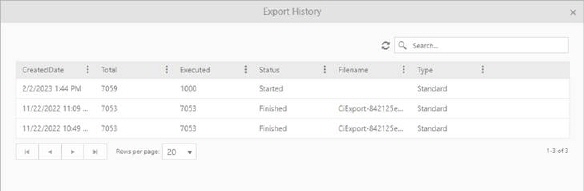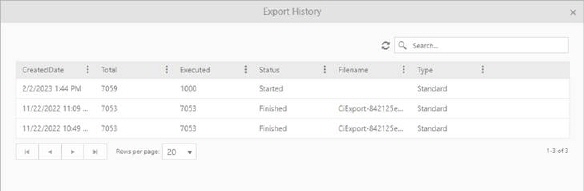
Select Export link at CI list page and select History in dropdown. Export History form displays a list of logs from performed exports. The list contains following information of the export:
•Created date – export created date and time
•Total – Number of Cis to export
•Executed – Number of currently processed Cis
•Status – Current status of the export.
•Filename – name of exported file
•Type – type of export
•Download - button is available only for Finished status and used for download exported file
•Cancel - button is available only for Started status and uses to Cancel export process.
Above the list there is a status dropdown to filter which import logs shall be shown in list (All, Started, In progress, Error, Finished or Completed).