 in front of the Subject to close the
form and return to the list.
in front of the Subject to close the
form and return to the list.Click a CI in the list to see its details page. CI Form is a detail view of CI and contain Description and all default and custom properties.
The CI form consists of five main areas:
1. The
field shows the Name of the CI. Click
the arrow symbol  in front of the Subject to close the
form and return to the list.
in front of the Subject to close the
form and return to the list.
2. Displays the Description of the CI.
3. This section contains fields for all default and custom created CI properties. The form is divided in different parts with specific properties and properties inherited from parent CI Types.
4. This section shows a list of CI general information respective the default properties. Includes: Status, Reference NO., Type, Department, Manufacturer, Organization, Department, Serial number, Impact, Product, Vendor, Location, Used by, Managed by, Business Category and Department Number.
5. Shows Shows all leasing contracts the CI is connected to, where the CI is, is planned for or has been leased. The form is divided in three tabs:
§ Active: On-going leasing.
§ Planned: Future leasing, Start Date is after current time.
§ Terminated: Terminated leasing, End Date is before current time.
For a leasing columns Contract Id, Customer, Customer Account, leasing fee price, Start Date and End Date are shown. The information here is read-only
6. Clicking on the Edit button opens the form for editing the selected CI. In the form, only the fields marked in the configuration as being visible and editable for the SSP form will be displayed.
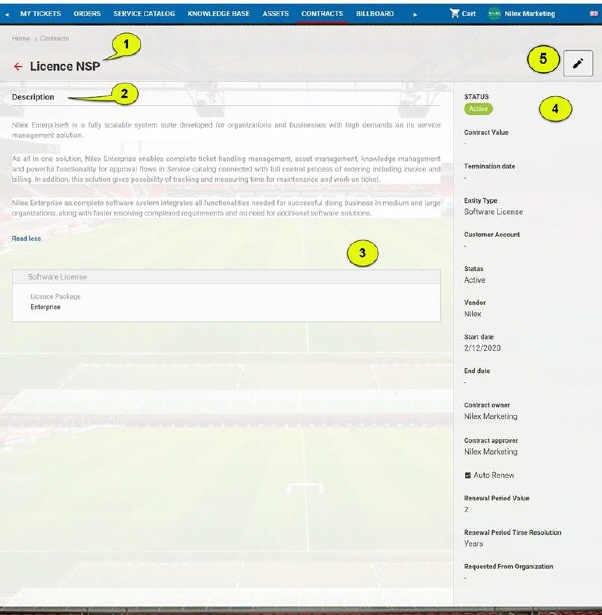
CI Form