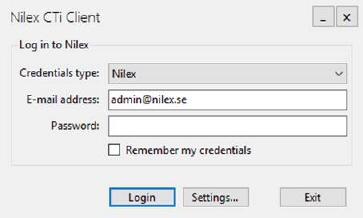
In order to work NSP CTI it is necessary to have a client installed on the computer you are working on; Nilex CTI Client. If the function is not working properly, contact your system administrator for client installation or fix.
Normally the administrator has set up your client to auto start, but it is possible that you need to enter your credentials the first time you use the functions and the client starts. The following dialog will show.
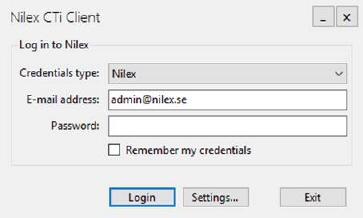
Nilex CTi Client configuration
•Credentials type - from dropdown choose credential type: Nilex or AD. Note! You can only use the AD choice if NSP is set up for this.
•E-mail address –The email address for the NSP-user that is going to use the computer. This user will be registered as agent on the Call logs.
•Password –password for the NSP account defined by the E-mail address.
•Remember my credentials – select this checkbox in case you want to remember credentials.
The administrator should have set up all the parameters in the Settings… dialog