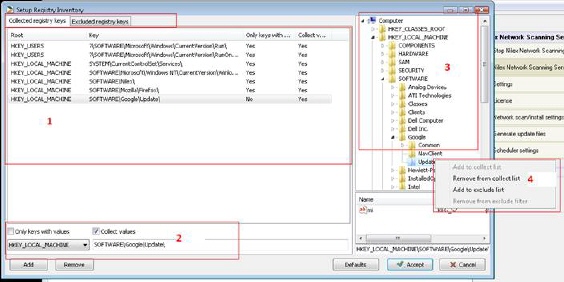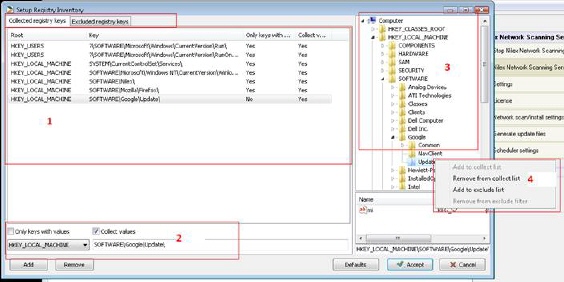
Click on NNS > Setup Registry Inventory.
•The list of register folder shows from which folders, or predefined keys in the registry file, to collect data.
•Under the list of register folders one changes the present and defines new keys. Here you also state if only keys or also values to collect, and if you only want to collect keys with values.
•In the box to the right you can look through the registry. This is a registry on the local computer where NNS service is installed meaning that it’s not sure you will find a folder or key for some specific application, hardware or settings. But you may also type the path manually (2).
•Right click on folders to add/remove from collect or exclude list (tab Excluded registry keys)