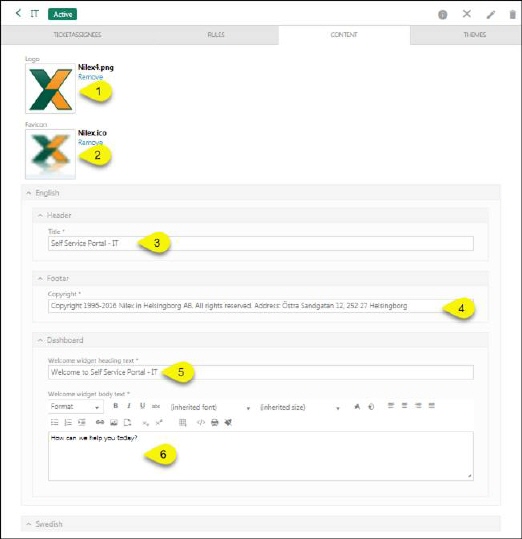
Functions in Content tab is different depending on if it is called for logged in or anonymous users.
Both tabs contain feature to input content translated to different languages (the activated languages in the system, see Language Manager). Select the language in the list to open fields for the specific language. Define information for the selected language in respective textbox. Repeat the procedure for all active languages.
Logged in users tab:
Content section for logged in users in SSP Configuration enables you to customize content of some of the UI elements of the SSP.
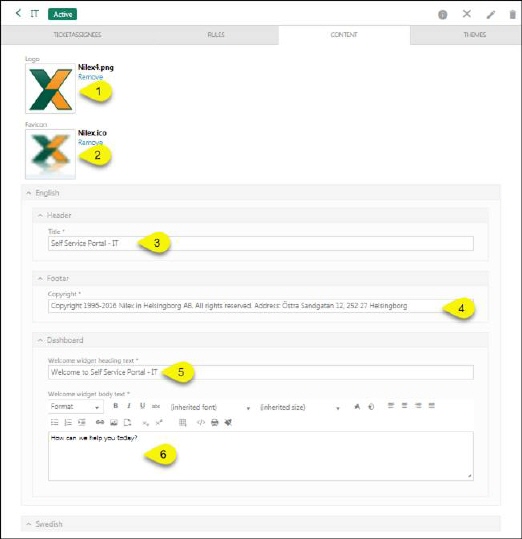
Content section for logged in users
Customizable UI element content are:
1. Logo
2. Favicon
3. Header Title
4. Footer copyright
5. Dashboard welcome widget heading text
6. Dashboard welcome widget body text
Locations of the customizable UI elements are shown below:
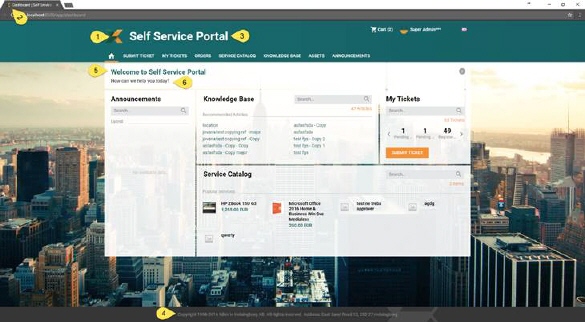
SSP – location of the customize UI elements for logged in users
Not logged in (Start page) users tab:
Content section of the SSP Configuration for anonymous users enables you to customize content of some of the UI elements of the SSP.
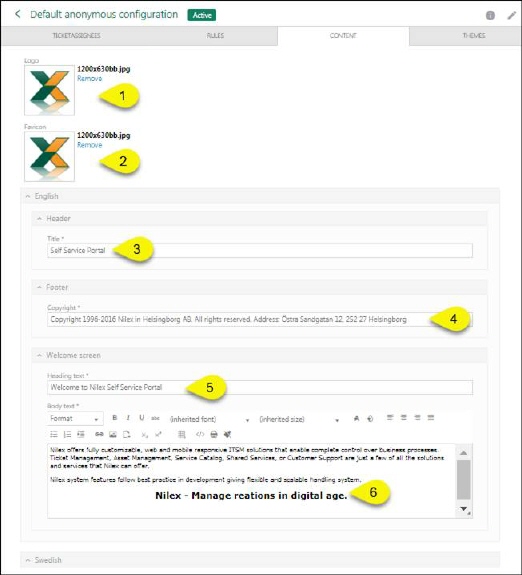
Content section for anonymous, not logged in users
Customizable UI element content are:
1. Logo
2. Favicon
3. Header Title
4. Footer copyright
5. Welcome screen heading text
6. Welcome screen widget body text
Locations of the customizable UI elements are shown below:
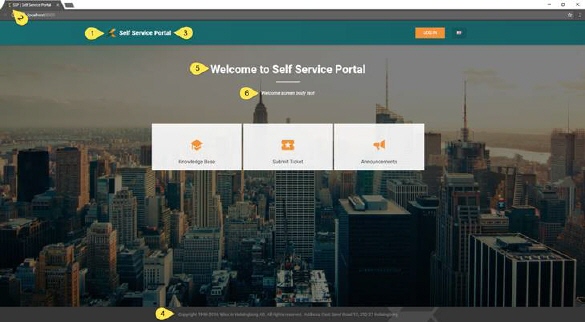
SSP – location of the customize UI elements for not logged in users