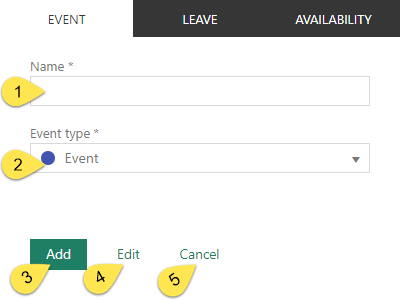
Second way for adding new calendar items is by selecting empty time in the calendar. Click any time on the calendar that doesn’t already have an item scheduled.
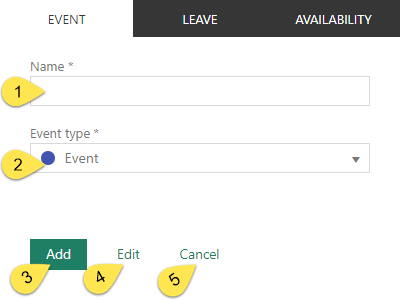
Add calendar item popup
In the popup that appeared enter calendar item Name for Event type or Description for Leave and Availability types (1), and choose preferred Type (2) for an item. After that click Add (3) button. If you want to add more information to an item use Edit (4) button. Use Cancel button in case you want to cancel item adding.